INFO: Moving a Zetafax installation.
Print
ZTN1050
ID: ZTN1050
This Zetafax technical note applies to:
- Zetafax 6.01h till Zetafax server version 8.0.1.
Note: this technote should not be used with version 9 systems. If you wish to move a version 9 system then please refer to ZTN1388 INFO: Moving a Zetafax installation. (Version 9 onwards).
Summary
This document assists the user in relocating an existing Zetafax install. Situations may arise that necessitate the move of Zetafax. (e.g. purchase of a new server)
More information
The following procedure details how you move a Zetafax installation.
- Ensure all users are logged out.
- Shutdown Zetafax Server. If it is running as a service please stop the service in the control panel.
- After shutdown move the FAX device hardware and drivers as necessary.
- Copy the \zfax folder and all contents to desired drive/partition on the new server. Note that you should ensure that any empty folders are also copied.
- Unshare the original \zfax folder and share the new folder as \zfax.
- Create a new folder on the desired pc, inside the program files folder which is usually found on the root directory, and call it Zetafax.
- Copy the ZETAFAX.INI file in the \WINNT (Windows) folder in the old location to the same location on the new server.
- Edit the ZETAFAX.INI file on the new server so that all references to the old drive are overtyped with the new one. (Leave the 'LogArea: line unchanged).
For Drive mappings -
ServerArea: Z:\ZFAX\SERVER
SystemArea: Z:\ZFAX\SYSTEM
AllUserArea: Z:\ZFAX\USERS
RequestArea: Z:\ZFAX\REQUEST
For UNC Paths -
ServerArea: \\Server-Name\ZFAX\SERVER
SystemArea: \\Server-Name\ZFAX\SYSTEM
AllUserArea: \\Server-Name\ZFAX\USERS
RequestArea:\\Server-Name\ZFAX\REQUEST
- You now need to create the 'Zetafax Program group' and printer drivers, Insert the CD-ROM into drive; the CD will run automatically. The Zetafax Fax Software page will appear. Click on "Zetafax software installation" and Install Zetafax Fax Server.
- The Setup program will automatically detect a previous version of the software from the ZETAFAX.INI file and default to the "Update selected files" radio button. If this is NOT selected, cancel the program and check that ZETAFAX.INI has been edited correctly. Otherwise, click next. (See below).
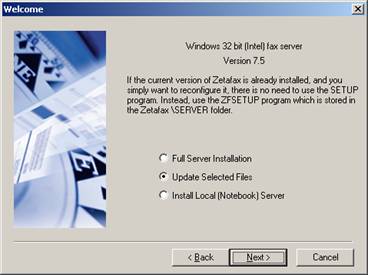
- Select Program files and fonts only. The install will create the 'Zetafax Program Group' pointing to the new path specified in the ZETAFAX.INI edited in point 6.

- Ensure that you disconnect the current drive mapping on each Zetafax client and map the same drive letter used before to the Zfax directory on the new Zetafax sever. (If you choose a new drive letter edit ZETAFAX.INI file in the \WINNT (\Windows) folder on the client PC so that all references to the old drive are overtyped with the new one).
Note: For a larger client install base, you may decide to use a logon script to achieve this.
References
You may wish to automate the Zetafax client install after moving for more information, please see the following Zetafax technical notes:
ZTN1034-HOWTO: Automating a Zetafax client install.
ZTN1388 INFO: Moving a Zetafax installation. (Version 9 onwards).
Last updated: 23 Aug. 05 (EB/CB)
First Published: 20 June 2003 (LD/GC)