PRB: PowerPoint files fail to render on Windows 2000 Zetafax servers
Print
ZTN1147
ID: ZTN1147
This Zetafax technical note applies to:
Symptom
Faxes sent from Outlook with Microsoft PowerPoint attachments are rejected by the Zetafax mail gateway and returned to Outlook with status code 63243 or 63254. Viewing the Zetafax server messages STM32 reports Conversion Failed and then Message rejected, you may also see the warning dialog below:

Cause
The Mail Rendering Subsystem printer driver uses the FaxConvert action to launch PowerPoint and render the presentation. On Windows 2000 the FaxConvert action is incorrect.
Resolution
To resolve this issue follow the instructions below:
- Launch Windows explorer, and choose Folder Options from the Tools menu:
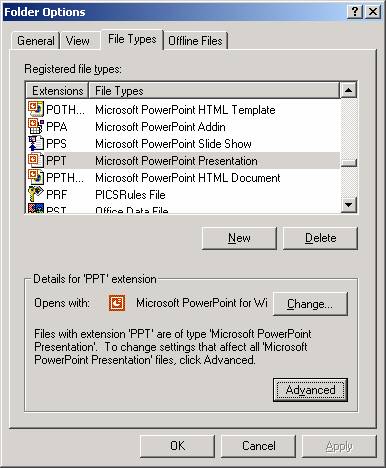
- Choose the File Types tab and scroll to the PPT file extension:
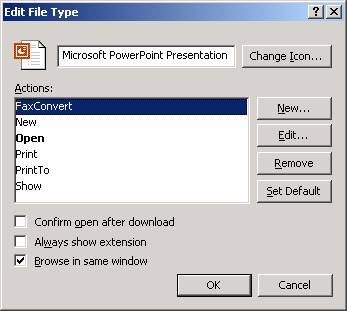
- Click on the Advanced button to launch the Edit File Type window. Highlight FaxConvert from the list of actions and choose Edit:
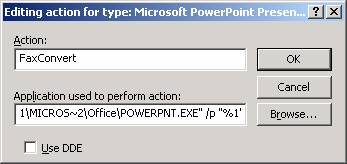
- Edit the existing path:
C:\PROGRA~1\MICROS~3\Office\POWERPNT.EXE /pt " Mail Rendering Subsystem" " " " " " %1"
to read:
" C:\PROGRA~1\MICROS~3\Office\POWERPNT.EXE" /p " %1"
Note: The path to PowerPoint are examples only and will depend on the version of Microsoft Office installed on the Windows 2000 Zetafax server.
Status
Zetafax version 7 is no longer supported by Equisys. This issue is resolved with the latest version of Zetafax. If you wish to upgrade to the latest version of Zetafax please contact the Zetafax distributor for your country for more information or:
EQUISYS plc - United Kingdom
Phone: 020 7203 4000 (Intl +44 20 7203 4000)
Fax: 020 7203 4005 (Intl +44 20 7203 4005)
Email: sales@equisys.com
http://www.equisys.com
EQUISYS Inc - USA and Canada
Phone: (770) 772 7201
Fax: (770) 442 5789
Email: sales@zetafax.com
http://www.equisys.com
Last updated: 12 December 2005 (AA/EB)
First Published: 17 August 2001 (GC/DH)