FIX: Active Directory Schema error when installing the Zetafax Connector for Exchange 2000 or 2003
Print
ZTN1413
ID: ZTN1413
This Zetafax technical note applies to:
Symptom
When installing or reinstalling the Zetafax Connector for Exchange 2000 or 2003, you may receive the following error message:
"Zetafax Connector Setup does not have sufficient permissions to modify the Active Directory Schema."
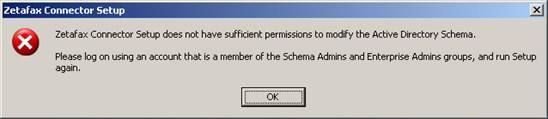
This error occurs even though you are logged on to the Exchange machine with an account that is already a member of the Schema Admins and Enterprise Admins groups.
Cause
This problem occurs because the Zetafax Connector setup is unable to contact the Active Directory Schema Master. Further information on this issue and its effect on Exchange 2000/2003 installation tasks can be found in the following Microsoft article:
319944 - " You Do Not Have Permission to Update the Active Directory Schema" Error Message Occurs When You Run Setup
This problem usually occurs when the original holder of the Schema Master role has been removed from the domain since the last time Exchange or the Zetafax Connector was installed.
Resolution
The simplest solution to this problem is to seize the Flexible Single Master Operations (FSMO) roles from an existing Domain Controller. To do this, follow the instructions in the following Microsoft technical note:
255504 - Using Ntdsutil.exe to Seize or Transfer FSMO Roles to a Domain Controller
Once the FSMO roles have been seized, run the Zetafax Connector setup again.
Status
This has been identified by Equisys as a problem with the software versions given above, due to changes in the underlying Active Directory organisation.
Last updated: 8th October 2004 (EB/SV)
Keywords: Exchange 2000 2003 connector setup install error