FIX: Cannot add more than 99 CAPI devices
Print
ZTN1706
ID: ZTN1706
This Zetafax technical note applies to:
- Zetafax 2007 and all service pack versions
Symptom
When adding new CAPI devices through the Zetafax Configuration Tool, the device name is generated automatically and ranges from CAPI-0 to CAPI-98. This restricts the number of CAPI devices to 99. Attempts to create any further devices fail.
Cause
This is a limitation imposed by the Zetafax Configuration program.
Resolution
To resolve this problem, please perform the following steps. Once complete, you will be able to utilize a maximum of 200 devices
1) Extract the files provided to a temporary location, e.g. c:\temp\
2) Stop the Zetafax Server.
3) Browse to < program files> \Zetafax Server\Server.
4) Rename Devcapi.exe, QM.exe, Sysman.exe and Zserver.exe to Devcapi.exe.old, QM.exe.old, Sysman.exe.old and Zserver.exe.old respectively.
5) Copy the new files provided (Devcapi.exe, QM.exe, Sysman.exe and Zserver.exe ) into your < program files> \Zetafax Server\SERVER\ folder. Ensure that the file versions are 11.2.676.
6) You are now ready to create and configure your devices. The following example assumes that you want to add 180 devices, i.e. 6 * 30-channel CAPI boards.
7) Add 6 CAPI devices from CAPI-1 to CAPI-6, using the Zetafax Configuration program. Instructions on adding CAPI devices can be found at http://www.equisys.com/technotes/ztn1467.htm.
Once complete, your configuration should look like this:
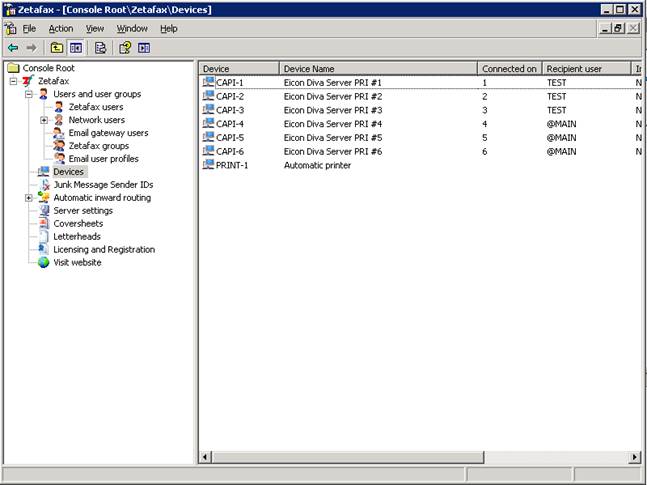
8) Open your setup.ini file and ensure that it looks similar to the example below. This file can be found at the following location < program files> \Zetafax Server\System\z-db\:
[DEVICES]
Device: CAPI-1 " Eicon Diva Server PRI #1"
Device: CAPI-2 " Eicon Diva Server PRI #2"
Device: CAPI-3 " Eicon Diva Server PRI #3"
Device: CAPI-4 " Eicon Diva Server PRI #4"
Device: CAPI-5 " Eicon Diva Server PRI #5"
Device: CAPI-6 " Eicon Diva Server PRI #6"
[CAPI-1]
...
[CAPI-2]
...
...
...
[CAPI-6]
...
9) Take a backup of setup.ini.
10) Modify the entries in the original setup.ini so they appear as follows:
[DEVICES]
DeviceGroup: CAPI-G1 30 " Eicon Diva Server PRI #1"
DeviceGroup: CAPI- G2 30 " Eicon Diva Server PRI #2"
DeviceGroup: CAPI- G3 30 " Eicon Diva Server PRI #3"
DeviceGroup: CAPI- G4 30 " Eicon Diva Server PRI #4"
DeviceGroup: CAPI- G5 30 " Eicon Diva Server PRI #5"
DeviceGroup: CAPI- G6 30 " Eicon Diva Server PRI #6"
[CAPI-G1]
...
[CAPI- G2]
...
[CAPI- G3]
...
[CAPI- G4]
...
[CAPI- G5]
...
[CAPI- G6]
...
11) Start the Zetafax Server. Your Zetafax Server Monitor should appear similar to the screenshot below.
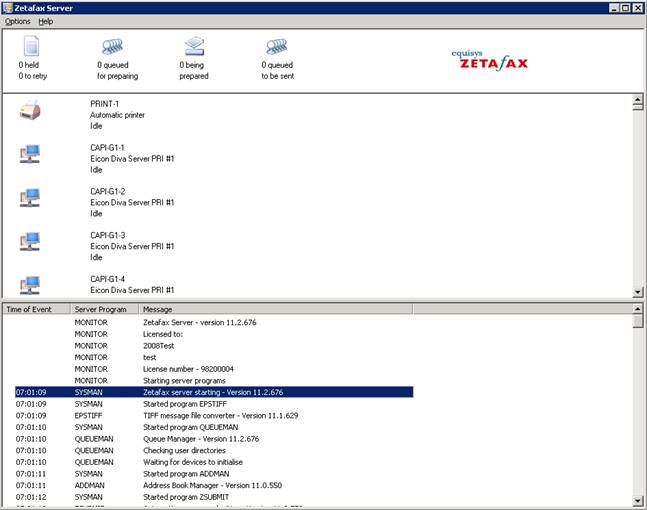
12) The server should start successfully, with 180 operational devices.
Status
This behaviour was corrected as a hot-fix. Please contact Equisys support for download instructions.
Last updated: 22 September 2008 (HP/GR/MW)
Keywords: Zetafax Server