FIX: Error message 'You must run the Zetafax client program' displayed when sending a document to the Zetafax Printer.
Print
ZTN1875
ID: ZTN1875
This Zetafax technical note applies to:
- Zetafax 2011 and earlier.
Symptom
When printing a document to the Zetafax Printer, the Zetafax Client is launched. In addition to the client being started, the following warning message is displayed:
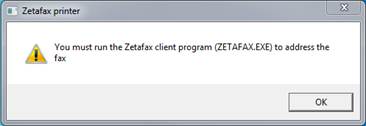
Cause
When receiving a document, the Zetafax Printer is launching the Zetafax Client in order to pass the printed document as a new fax for sending. The warning message is displayed because the Zetafax Printer launches the Zetafax Client but does not wait long enough to verify that the Zetafax Client has started properly.
Resolution
A hotfix is available from Equisys Technical Support to resolve this issue.
Optional:
In some circumstances this fix may not be sufficient to resolve this issue. In these cases you can adjust the time the Zetafax Printer will wait before verifying that the Zetafax Client has started properly. In order to do so you will need to add a registry value.
WARNING: Using the Registry Editor incorrectly can cause serious problems that may require you to reinstall your operating system. Equisys cannot guarantee that problems resulting from the incorrect use of Registry Editor can be solved.
- Open the registry editor: Start > Run > regedit.exe.
- Depending on the machine architecture, browse to the following location:
- 32 bit: HKEY_LOCAL_MACHINE\SOFTWARE\Equisys\Zetafax
- 64 bit: HKEY_LOCAL_MACHINE\SOFTWARE\Wow6432Node\Equisys\Zetafax
- Create a new DWORD (32 bit) value and name it ‘ClientLaunchWait’.
- Modify this value to give it a time value in seconds.
We recommend a time of several seconds to prevent the warning message above from being displayed. This value should be adjusted until the issue is resolved.
- The Zetafax printer will then wait for this duration before verifying if the Zetafax Client has started properly, which should resolve the issue.
Status
This has been identified by Equisys as an issue with the software version given above.
Last updated: 15th February 2012 (SD/MW)