FIX: Zetadocs Archive Service Install Fails Password Policy
Print
ZTN4328
ID: ZTN4328
This Zetadocs technical note applies to:
- Zetadocs for Dynamics NAV 5.5 and 6.0 using SharePoint Online Archiving
- Zetadocs Express 6.0 and below using SharePoint Online Archiving
Symptom
When archiving files to a SharePoint Online document library folder path that already exists, the following error is shown:
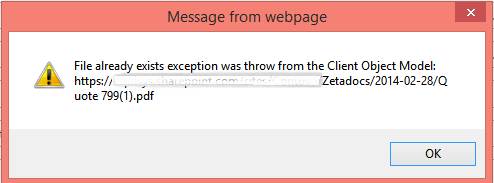
With default settings for archiving folders, this will typically happen after the first archive of the day.
Cause
A change in behaviour in a SharePoint Online function that handles folder creation resulted in an error returning if that folder already exists, rather than the previous behaviour of ignoring the folder creation call.
Resolution
An update is available here to address this issue.
The following steps should be followed:
Zetadocs for NAV
The Zetadocs for NAV Client is installed in 3 separate parts:
· Zetadocs PDF
· Zetadocs API Runtime
· Zetadocs NAV Client
To upgrade, simply:
Uninstall Zetadocs PDF and Zetadocs API Runtime from Add/Remove programs.
Extract your product download, the Zetadocs setup program will autorun, choose relevant install option:
· Zetadocs Delivery
· Zetadocs Capture
· Zetadocs Delivery and Capture
Select Zetadocs NAV Client option to begin the install, a message will appear indicating that an upgrade will take place.
Follow the wizard to accept the software license agreement and complete the installation.
Zetadocs Express
To upgrade, simply:
Extract your product download and launch the setup.exe within the Zetadocs Express Client folder of the extracted package. A message will appear indicating that an upgrade will take place.
Follow the wizard to accept the software license agreement and complete the installation.
Status
This behaviour was corrected in the update detailed above.
Last updated: 17th June 2014 (NT/NT)