HOWTO: Configure Zetadocs for GP with Citrix or Terminal Services
Print
ZTN4086
ID: ZTN4086
This Zetadocs technical note applies to:
Summary
Documents to be sent from GP using Zetadocs are printed from GP using the Zetadocs printer driver. The Zetadocs Client software captures the printer output and the associated information such as recipients’ contact details. It produces PDF versions of the reports with appropriate overlays and attachments, and then submits these PDFs for emailing, faxing and printing – as appropriate.
GP 10.0 is capable of storing which printer to use for each report, along with a copy of the setup of each printer at the time of configuration. It prints using that saved setup rather than the current operating system settings for a printer. This works well in conventional configurations, but with Citrix and Terminal Services certain operating system settings change each session, such as the name of the folder for temporary files, and therefore GP’s stored setup for a printer is out of date. This causes Zetadocs to fail. Microsoft has stated that it has no plans to change GP 10.0’s handling of printers.
More information
Given that the problems relate to GP’s stored copy of the out-dated setup of the Zetadocs printer driver, the workaround is not to have a pre-configured printer for any GP report that will be used with Zetadocs. This means that the user will have one extra dialog box presented during the printing process, where the Zetadocs printer should be selected for using Zetadocs or another printer may be chosen for conventional printing.
Setup of the named printers is detailed in the “Zetadocs for Microsoft Dynamics GP Standard Configuration Guide.pdf” distributed with the product. If you have already configured named printers please refer to the configuration guide section “Setting up the Zetadocs Printer” and undo the detailed configuration steps, setting the assigned printer to “Manual Selection” for Zetadocs enabled reports. This is also shown in the screenshots below. Otherwise, if you are configuring the product for the first time, just skip this section of the guide during configuration of your system.
Screenshots
Example screenshots follow showing the user interface for configuring an invoice report and then sending two invoices using Zetadocs.
When using Citrix or Terminal Services, Microsoft Dynamics GP should be configured such that any report used with Zetadocs is set for manual selection of the printer.
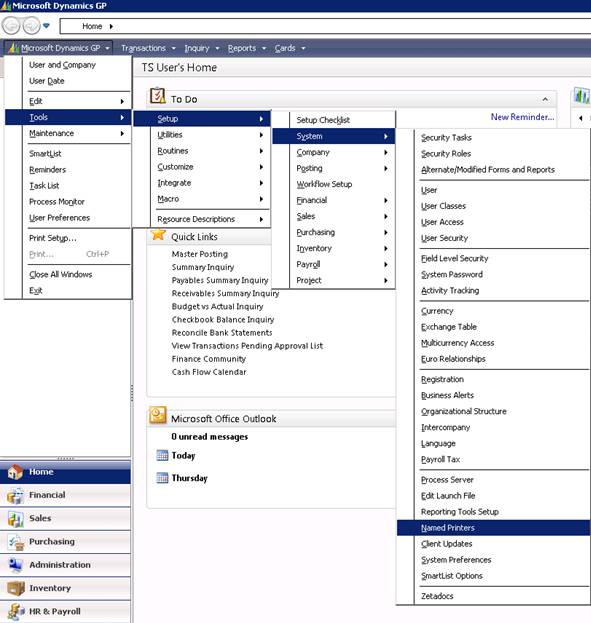
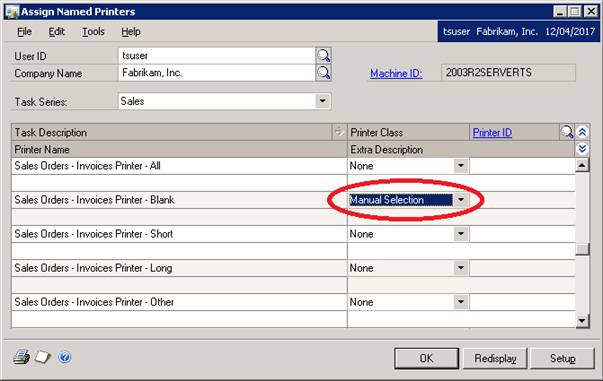
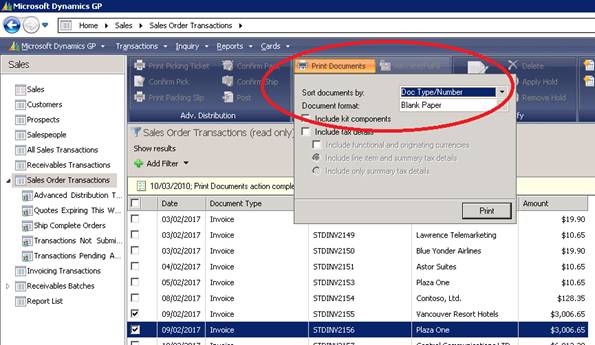
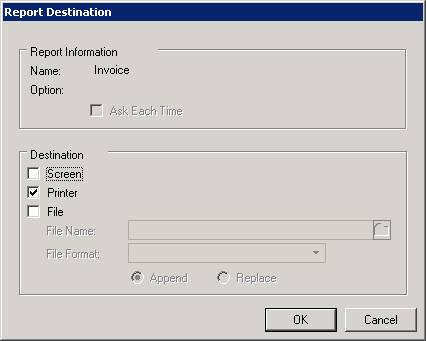
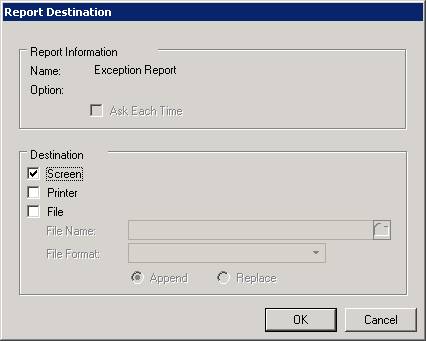
At the time of printing a report or batch of reports, the user needs to select the Zetadocs Automation Subsystem printer.
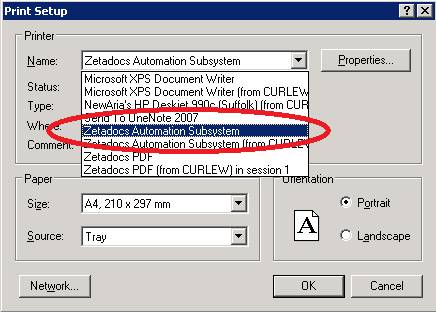


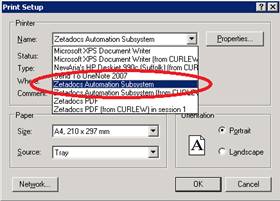
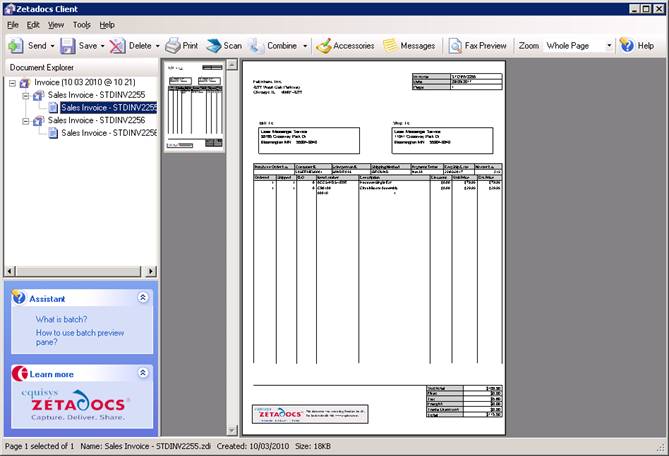
Zetadocs for GP is shown here running under Citrix Presentation Server 4.5 for Windows Server 2003 in the same session as GP 10.0.
References
Please refer to the following technote for Zetadocs for GP Client installation instruction on Terminal Services or Citrix environments.
ZTN4088-HOWTO Install Zetadocs for GP 2.0 client in a Terminal Services/ Citrix environment
Last updated: 25 May 2010 (BM/MW)