HOWTO: Maintaining fax capabilities during migration to Exchange 2000
Print
ZTN1140
ID: ZTN1140
This Zetafax technical note applies to:
- Zetafax 7 connector for Microsoft Exchange 2000
Summary
Few organisations will be able to migrate from Exchange 5.5 to Exchange 2000 immediately, so it is likely that there will be a period of co-existence after you introduce the first Exchange 2000 server to an Exchange 5.5 organisation. The Exchange organisation is then in mixed mode and stays in mixed mode until all the Exchange 5.5 servers have been upgraded or decommissioned.
The purpose of this article is to provide you with information to maintain your fax via email capabilities during your Microsoft Exchange migration process.
More information
To support co-existence, Equisys recommend you maintain the Exchange 5.5 connector until all mailboxes are migrated to Exchange 2000 servers and then install the Zetafax connector for Exchange 2000. The reason for this is that the Active Directory Connector (ADC) does not replicate the Exchange 2000 connector, making fax via email unavailable to mailboxes on the Exchange 5.5 server. The ADC synchronises Active Directory with an Exchange 5.5 directory using the following connection agreements:
- Recipient Connection Agreement: - Mailboxes, distribution lists, and custom recipients.
- Public Folder Connection Agreement: - Information required for mailing purposes, such as public folder name and e-mail address.
- Configuration Connection Agreement: - Connectors, monitors, protocols, topology information, and other configuration information (for example, administrative and routing groups are created that match Exchange 5.5 site names).
The 'Configuration Connection Agreement' makes it possible for users whose mailboxes now reside in a mailbox store on the Exchange 2000 server to continue to submit faxes through the Zetafax connector on the Exchange 5.5 server, but not vice versa.
There are three issues that can arise during co-existence:
- Multiple notifications for each fax submitted from Outlook.
- Users no longer receive the Zetafax Outlook forms.
- Users receive non-delivery reports (NDR's) when submitting faxes from Outlook.
the following instructions detail workarounds to each of these issues.
Multiple notifications for each fax submitted for Outlook
Symptom
Users whose mailboxes have been migrated to the Exchange 2000 server may report the receipt of multiple notifications for each fax they submit to Zetafax.
Cause
The Zetafax Exchange 5.5 connector uses a mailbox agent to correctly operate the Zetafax Outbox for each Exchange user. Mailbox agents are not associated with a primary NT account and so when the ADC updates Active Directory with account 'ZFConnectorMBX' it disables this 'user'. This 'user' requires special permissions on the Exchange 2000 server to support the correct operation of the Zetafax Outbox.
Resolution
Use the Exchange System Manager to manage the permissions on the Exchange organisation. By default, the Exchange System Manager does not display the Security tab when you view the properties of the Organisational object. To view the 'Security' tab, you need to enable it by editing the registry.
- Start Registry Editor (Regedt32.exe).
- Locate the following key in the registry:
HKEY_CURRENT_USER\Software\Microsoft\Exchange\EXAdmin
- On the 'Edit' menu, click 'Add Value', and then add the following registry value:
|
Value Name: |
ShowSecurityPage |
|
Data Type: |
REG_DWORD |
|
Radix: |
Binary |
|
Value: |
1 |
- Exit Registry Editor.
- Start the Exchange System Manager, right click the Organisation name and choose properties.
- Select the 'Security' tab and add the user 'ZFConnectorMBX' from the domain list.
- Highlight 'ZFConnectorMBX', and clear the deny 'Receive As' and 'Send As' check boxes.
- Click OK to save changes.
- Send a fax from a user experiencing this issue to confirm the resolution.

Users no longer receive the Zetafax Outlook forms
Symptom
All fax-enabled users report that Zetafax forms are no longer used for received faxes and notifications, checking the Exchange 5.5 site properties to confirm the Zetafax settings; you notice the 'Zetafax options' tab is missing.
Cause
ADC imports the Exchange 5.5 organisational structure into Active Directory. When the first Exchange 2000 server is installed, a special connection agreement called a 'Configuration Connection Agreement' is created automatically. The 'Configuration Connection Agreement' replicates the topology of the Exchange 5.5 organisation to Active Directory, where it is maintained in the configuration naming context. The 'Configuration Connection Agreement' also replicates Active Directory changes to SRS. This initial import deletes the Zetafax site extension and configuration data. The Zetafax site extension and configuration data will also be deleted each time the entire directory is replicated. This happens only when the 'Replicate the entire directory the next time the agreement is run' check box is set and the 'Configuration Connection Agreement' is run.
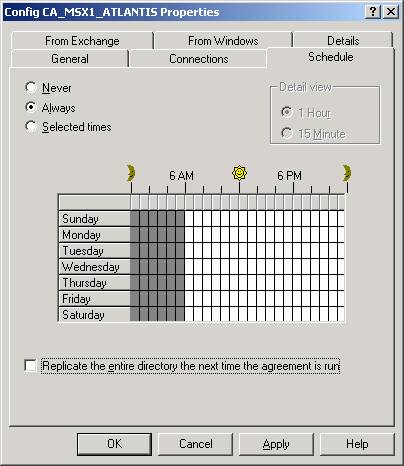
Resolution
Use the Exchange 5.5 Administration program (ADMIN.EXE) in raw mode to add the 'Zetafax Options' tab manually.
- Use the 'Run' menu to browse and launch ADMIN.EXE with the /r (Raw mode) switch, this will be located in exchsrvr\BIN directory, where 'exchsrvr' is the name of the directory where the Exchange 5.5 files are installed, (e.g. c:\exchsrvr\BIN\ADMIN.EXE /r).
- Navigate to the 'Site' name and choose 'Raw Properties' from the File menu.
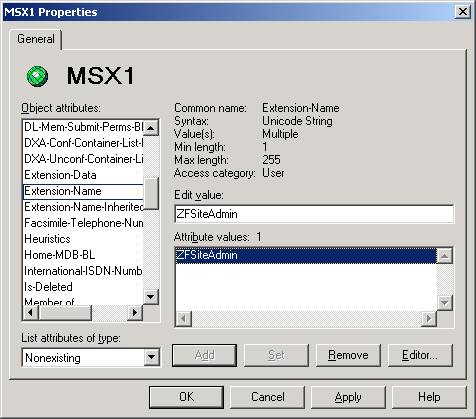
- Select 'Nonexisting' from the 'List attributes of type' list box and choose 'Extension-Name' from the list of 'Object attributes'.
- Type 'ZFSiteAdmin' in the 'Edit value' text box and click 'Add', click OK to save changes.
- Highlight 'Site' name and choose 'Properties' from the File menu.
- The 'Zetafax Options' tab will now appear and will need to be re-configured as the extension data has been deleted.
- This procedure will need to be followed each time the entire directory is replicated.
Users receive non-delivery reports (NDR's) when submitting faxes from Outlook
Symptom
Users whose mailboxes reside on the Exchange 5.5 server receive NDR's when sending faxes from Outlook.
Cause
You have installed the Zetafax connector for Exchange 2000 and removed the Exchange 5.5 connector before all fax users mailboxes are moved to the Exchange 2000 server. The Exchange 2000 connector is not replicated to the Exchange 5.5 directory making fax via email unavailable to mailboxes on the Exchange 5.5 server.
Resolution
Install the Exchange 5.5 connector and configure it with the Zetafax mail gateway. If you choose not to uninstall the Exchange 2000 connector you will need to edit the cost associated with it, in order for migrated users on the Exchange 2000 server to continue sending and receiving faxes. To edit the cost follow the instructions below:
- Launch the ADSI Edit MMC snap-in (This is available on the Windows 2000 CD-ROM in the \SUPPORT\TOOLS directory and may be extracted from the cabinet files or installed as part of the 'Windows 2000 Support Tools').
- Right click 'ADSI Edit' and choose 'Connect to.' to launch the 'Connection' dialog.

- Connect to the 'Configuration Container' in the 'Naming Context' list box.
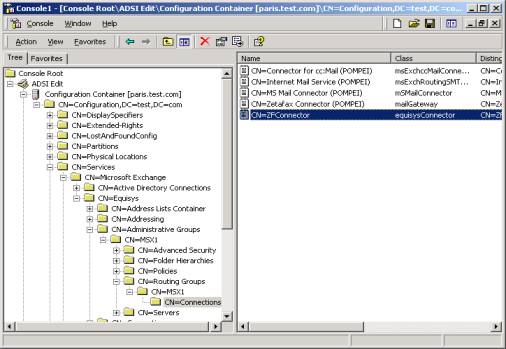
- Navigate to 'Services> Microsoft Exchange> %Organisation_name%> Administrative Groups> %Site_name%> Routing Groups> > %Site_name%> Connections', where %variable% are replaced with your Exchange Organisation and Site names.
- Double click 'ZFConnector' to launch the Properties dialog.
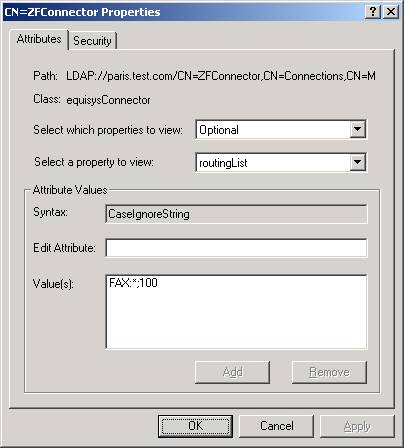
- Choose 'routingList' from the 'Select a property to view:' list box to display the current connector cost.
- Click 'Remove' and add two zeros to increase the current cost of 1 to 100, and click 'Add'.
- Click OK to save changes.
- Test the new cost by submitting a fax from a user with a mailbox on the Exchange 2000 server to confirm the fax is now routed to the Exchange 5.5 connector for submitting to the Zetafax mail gateway.
- Once your migration is complete follow the instructions above to revert to the original cost of the connector.
Last updated: 17 August 2001 (GC/DH)