HOWTO: Renew a Zetadocs PDF Trial licence
Print
ZTN3517
ID: ZTN3517
This Zetadocs PDF technical note applies to:
- Zetadocs PDF 1.0 or higher
Summary
This document describes how to install a new Zetadocs PDF trial licence when it has been renewed.
More information
Trial systems are valid for a month and they expire on the 1st of the following month. Equisys account managers may decide to renew a customer's trial licence so that customers can trial Zetadocs PDF for longer prior to purchasing.
You will find Zetadocs PDF licensing information in the Help Files (under Zetadocs PDF Configuration, Zetadocs PDF Licensing).
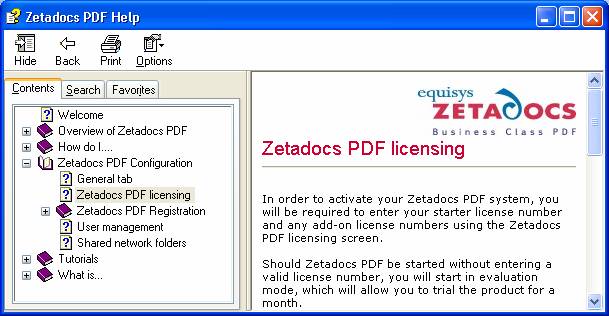
- Log on to a computer where you have run the Zetadocs PDF Administrative install and you have administrator rights on your network.
- Open the Zetadocs PDF Configuration program.
- Under Zetadocs PDF Licensing, add your new licence number.
This will prompt you to register. If you click OK, then you will be taken to the Registration page.
- Fill in the registration form and select register.
This will automatically send a registration request.
Within 2 days, a registration number will be emailed to the email address you have specified.
- Reopen the Zetadocs PDF Configuration program.
- Under Registration, add the number you have been issued.
- Save your changes.
Your system will now be fully active until the end of your extended trial period.
References
ZTN3514 How to register Zetadocs PDF
Last updated: 09/08/2005 (CB/EB/NL/GC)