HOWTO: Use the Zetafax Fax Approval feature
Print
ZTN1361
ID: ZTN1361
This Zetafax technical note applies to:
- Zetafax version 9
- Zetafax Fax Approval update 9.0.227
Summary
This document describes the process for using the Zetafax fax approval feature. This feature is available on Version 9 systems with the update installed according to Equisys technical note ZTN1360 HOWTO Install Zetafax Fax Approval feature.
Once administrators have worked through ZTN1360 you can use this document to verify that it is working correctly. Also users can refer to this technical note when using the fax approval feature.
More information
Fax approval is a feature of Zetafax which enables one Zetafax user (e.g. User Fred) to compose a fax, prepare it for sending and forward it to another user (User Barry) for approval. Once approved the message is sent back to User Fred and can be submitted for faxing in the conventional way.
To send a fax for approval you need to work through the following steps (this step would be taken by Fred).
- When composing the fax using the compose fax form, click on the "Zetafax Options." button and check the Preview fax (prepare for approval) option, as below.
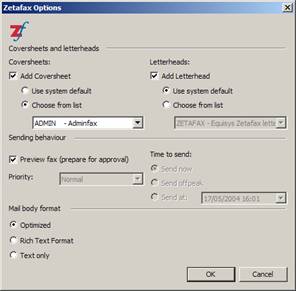
- Click OK and submit the fax in the normal manner.
- After a few minutes you will receive a preview fax message from Zetafax, as below.
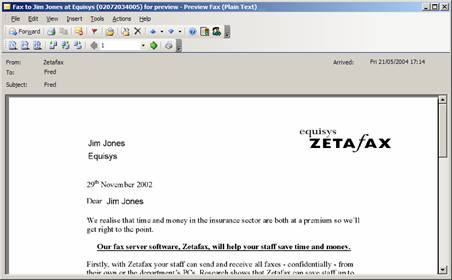
- Click on the
 (Send Fax for Approval) button.
(Send Fax for Approval) button.
- Outlook will now open a new email message. In the "To." field enter the user (Barry) who will approve the fax. Then click send.
The fax will now be sent to another user for approval (In our example this is Barry). This user now has to work through the following steps.
- The user who you sent it to will now have a new message in their inbox. Similar to the one below.
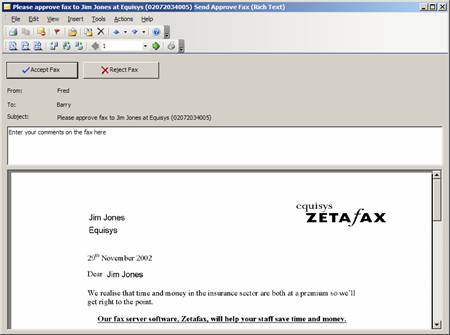
- They will be able to view the prepared fax and add any comments in the text box provided. Then either Accept or Reject the fax using the appropriate button.
- When they (Barry) click the button, the message will be send back to the composers (Fred) mail box,
- The composer (Fred) will be able to submit it if it has been approved using the release preview fax button (
 ) and confirming the addressing details. As below.
) and confirming the addressing details. As below.

NOTE: if the message was rejected then the Fred will have to compose a new message and resubmit it for approval..
References
ZTN1360 HOWTO Install Zetafax Fax Approval feature.
Last updated: 10 November 2005 (CT/EB)
First Published: 17th May 2004 (SV/DH)