PRB: Zetafax connector fails to start
Print
ZTN1118
ID: ZTN1118
This Zetafax technical note applies to:
- Zetafax 7.00.0.26 Exchange connector and later
Symptom
This problem may manifest itself as any one of the following symptoms:
- Zetafax connector service fails to start with an error in the Service manager:
"Error 2410: An internal Windows NT error occurred"
- Viewing the Application Event log the following entry appears:
Error initialising QSession:
- The Zetafax connector service is stopped or stopping and Task manager shows the process ZFCONNECTOR as still active.
Cause
The service account selected to start the connector service does not have sufficient NT account rights and permissions to start the service.
Resolution
The service account for the Zetafax connector needs the following rights assigned to it on the local PC.
- "Act as part of the operating system"
- "Backup files and directories"
- "Log on as a service"
- "Restore files and folders"
The account must also be a member of the built-in global group 'Domain Admins' for the domain Exchange is installed in and that this group is a member of the built-in local group 'Administrators' on the Exchange server PC.
The account must have the role of "Service Account Admin" on the "Exchange Organisation", "Exchange Site" and "Exchange Configuration" containers.
The account needs "Full Control" permission of the Zetafax connector service registry key.
Use the instructions below to add the necessary permissions and NT rights to the Zetafax connector service account. The "Exchange Service Account" mentioned below is the account specified under 'Service manager' for the Exchange services to log on as. "Microsoft Exchange System Attendant", "Microsoft Exchange Directory", "Microsoft Exchange Message Transfer Agent", "Microsoft Exchange Information Store" and "Microsoft Exchange Event Service" are all Exchange services and should use the same "Exchange Service Account". During the installation of the Zetafax connector this account was selected for the connector to log on as.
Note: These instructions must be performed locally on the Exchange server PC.
- If the Exchange server is on a PDC (Primary domain controller) or BDC (Backup) run user manager for domains. If the Exchange server is installed on a member server run the User manager from the command line with the server name as a command line switch. Choose 'Start'> 'Run' and type:
usrmgr file://ServerName/
where 'ServerName' is the NETBIOS name of the Exchange server.
- Select 'Policies' and then 'User Rights.' from the User manager interface. Select the check box 'Show Advanced user Rights'
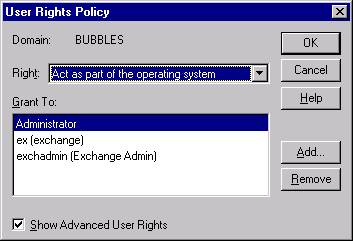
Separately from the dropdown check the "Exchange Service Account" is added to each of the following rights:
"Act as part of the operating system"
"Backup files and directories"
"Log on as a service"
"Restore files and folders"
- While User manager is open select the 'Administrators' local group and verify that 'Domain Admins' is a member of the group. You should also verify that the "Exchange Service Account" is a member of the 'Domain Admins' global group.
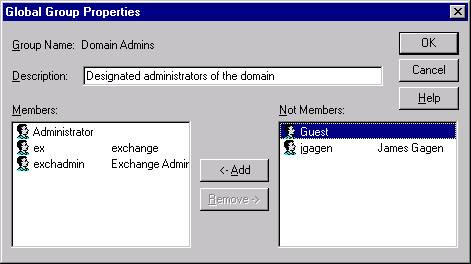
- Run the Exchange administrator program (ADMIN.EXE) and add the "Exchange Service Account" as the "Service Account Admin" role on the "Organisation", "Site" and "Configuration" containers. Select the properties of each container and add the account or change the permission to "Service Account Admin" level.
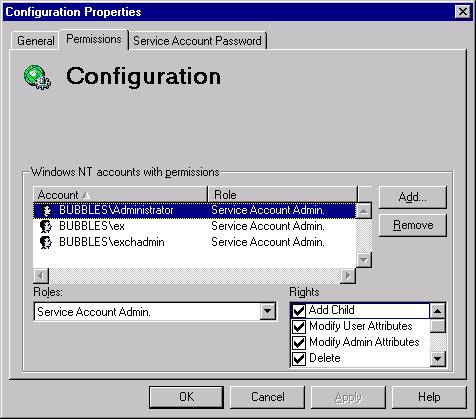
- Choose 'Start'> 'Run' and type:
regedt32
Navigate to HKEY_LOCAL_MACHINE\SYSTEM\CurrentControlSet\Services\ZFConnector. Choose 'Security' menu and select 'Permissions.' add the 'Exchange Service Account' with 'Full Control' to this key.
- Close all programs and restart the Exchange server.
Status
These issues have been identified by Equisys, which would cause the Zetafax connector not to function correctly.
Last updated: 23 January 2001 (JG/DH)