PRB: Zetafax mail gateway performance is adversely affected after sending large faxshots
Print
ZTN1127
ID: ZTN1127
This Zetafax technical note applies to:
Symptom
After successfully sending a batch fax job from the Zetafax client to a large number of recipients (i.e. Customer contact database) the Zetafax mail gateway module (STM32) consumes most system processor resources. This may manifest itself as the Zetafax server machine taking additional time to respond to client requests. In severe cases STM32 may stop responding requiring a restart of the Zetafax server.
Cause
The Zetafax account submitting the faxshot, has the option to update their Zetafax Outbox in Outlook with status messages. Each 'state' (i.e. converting, sending etc) the fax goes through, causes a file to be generated that will be passed to the Zetafax connector in order to update the user's Zetafax Outbox. There is a minimum of 8 status messages for each fax sent, creating additional load on system resources.
Resolution
The status files will need to be removed in order to return system performance. Follow the instructions below to achieve this:
- Launch Windows Explorer and navigate to zfax\server\mailin, where 'zfax' is the name of the directory where the Zetafax server files are installed.
- Delete the entire contents of the directory.
To ensure this situation does not re-occur you will need to disable this functionality for each user who sends large faxshots on a regular basis or dedicate a Zetafax user for this purpose. To disable this functionality continue with the instructions below:
- Launch the Zetafax configuration program (ZFSETUP.EXE) and navigate to "Users and user groups".
- Select "Zetafax users" and double click the user.
- Uncheck the "Include faxes sent by Zetafax client in Outlook Zetafax Outbox" check box on the "Zetafax user details " dialog and click 'OK'.
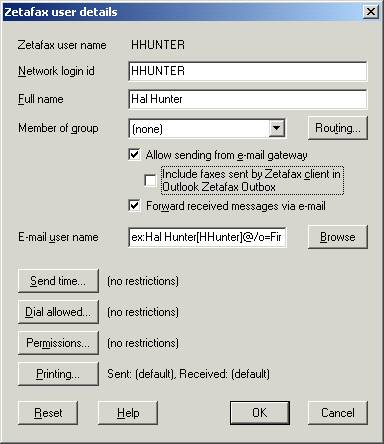
Status
This has been identified by Equisys as a problem with the software versions given above.
Last updated: 13 March 2001 (GC/DH)