Make it easy to manage the new 5% VAT rate and maximize your VAT reclaim with Zetadocs Expenses
How Zetadocs Expenses can help the UK hospitality industry
Today’s introduction of a new reduced VAT rate for the UK hospitality sector is no doubt welcome news to many. However, managing temporary and multiple rates of VAT in relation to employee expenses can be tricky for many businesses, alongside the ongoing challenge of ensuring the maximum amount of VAT is reclaimed.
An expense management system like Zetadocs Expenses can massively simplify the process of recording and then reclaiming VAT, offering your business significant time and cost savings.
Applying the 5% VAT rate to employee expenses
When a business expense is submitted using Zetadocs Expenses, the VAT is automatically calculated depending on the type of expense, which of course is typically 20% in the UK. As you know, the VAT rate for all food, non-alcoholic beverages and accommodation is being reduced to 5% until January 2021. So, how does Zetadocs Expenses make it easy for you to manage this temporary VAT change? Well, there are a couple of options:
1. When an employee submits an expense for approval, they can easily override the standard VAT amount to enter the reduced amount instead, as shown on their receipt. It is just as easy for the finance team to make this adjustment if needed, prior to the final approval and export to Microsoft Dynamics 365 Business Central. This is standard out-of-the-box functionality ready for you to use.
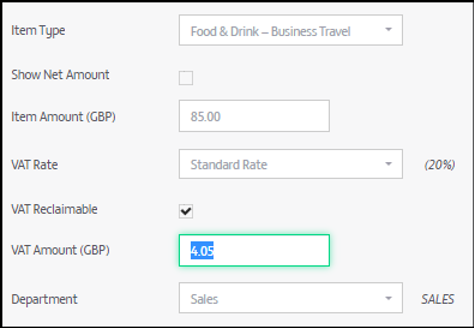
2. With a little bit of extra configuration within Zetadocs Expenses, you can make things even easier, so that when an employee submits their expense and chooses the expense type, the reduced VAT amount will be calculated automatically where applicable.
The additional configuration that may be required is to configure extra expense types (e.g. one for alcoholic beverages since they will continue to have a 20% VAT rate applied to them), plus an additional “Reduced VAT” tax rate with the posting group settings matching those of the “Reduced” 5% tax rate that is preconfigured in Business Central.
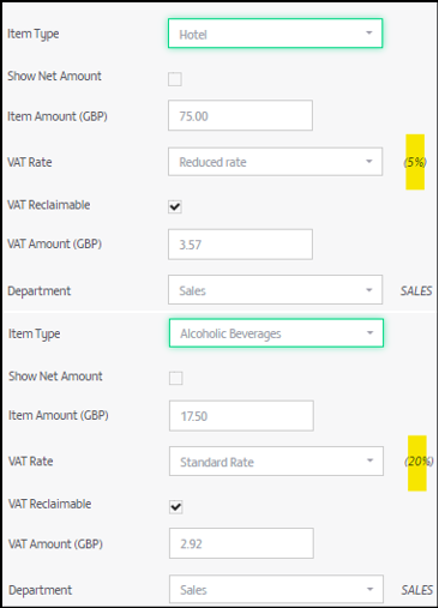
Either way, Zetadocs Expenses provides a flexible and easy way for you to capture the VAT against all your employees’ business expenses, avoiding the disruption to business processes and systems that the introduction of temporary VAT rates could potentially cause.
Maximize your VAT reclaim
Reclaiming the VAT on employee expenses can be a complex, time consuming, and error-prone process. Zetadocs Expenses streamlines and automates this process for you by recording the VAT on all employee expenses, including the VAT on fuel for business mileage expenses. All of this can lead to significant savings when reclaiming the VAT from HMRC.
The reclaim of VAT on fuel used for business mileage can seem particularly complicated. However, Zetadocs Expenses rapidly simplifies this process for you with the potential for a significant and quick return on your investment, as explained in more detail in a previous blog.
Get started with Zetadocs Expenses Express – at no software cost!
There are three editions of Zetadocs Expenses, each of which provides an end-to-end expenses management solution integrated with Business Central.
The Zetadocs Expenses Express edition provides our core expense management solution – at no software cost. There is a simple setup process enabling your business to quickly reap the benefits offered by the solution, which includes the efficient capture of VAT on employees’ business expenses and mileage – enabling you to maximize the amount of your VAT reclaim.

If you’d like to get started with the free Zetadocs Expenses Express edition, you may request an account here.
The Zetadocs Expenses pages on our website have more information about the different editions of Zetadocs Expenses that are available.
If you would like to discuss your expense management requirements further or would like a personalized demo of the solution, then please don’t hesitate to contact us directly or speak to your Dynamics partner.