More on Business Central and how it differs from Dynamics NAV
A second article about what’s new in Microsoft’s financial software for SMBs
Microsoft Dynamics NAV has evolved into Microsoft Dynamics 365 Business Central, with new subscription pricing and options to run in the cloud or on premises.
Business Central is the new version of NAV, but it’s also the ultimate replacement for Microsoft’s other small business financial software: GP (Great Plains) and SL (Solomon). Business Central is the all-in-one business management solution designed for all of Microsoft’s SMB customers.
Small, medium, mid-market
Business Central is more than an ERP system for mid-market companies, as NAV has been.
Many medium-sized businesses have international subsidiaries, requiring their financial software to handle accounting across different currencies and tax jurisdictions. Yet they may not need all the features of ERP if their supply chains are straightforward or they don’t have just-in-time manufacturing processes. Business Central is for these businesses, too.
It may not be suitable for the smallest of start-ups, but as small companies outgrow Xero, QuickBooks or Sage accounting software, Business Central is a natural next step up for them. NAV was perhaps too big a leap, but the switch to a cloud-based version of Business Central should be easy enough.
So, this is a product that is suitable for a wide range of SMBs and mid-market companies around the world.
Extensibility
Addressing the varying demands of this wider market means that Business Central must be flexible and extensible, and it is. There is support for cloud, hosted and on premises deployments. Like NAV, it can be customized using C/SIDE (at least for now) – and that’s good news for existing NAV users looking to upgrade to Business Central.
The cloud version of Business Central comes with AppSource, an app store to make it easier to add functionality to Microsoft’s core software. Add-on apps are programmed in AL, a new variant of NAV’s C/AL programming language. They run as “extensions” to Business Central that can be added or removed easily. This makes upgrading Business Central an easier process. Previously, any customizations were usually intertwined with the old version of NAV, making upgrades harder.
What’s more, one-off customizations can now be implemented as private extensions. This means that Business Central can be customized for an individual customer with the help of a Microsoft Partner, just as it’s always been for NAV – and that’s possible even for Business Central in the cloud.
So, there are now extensions for one-off customizations in addition to the apps in AppSource that are extensions that have been vetted by Microsoft and are suitable for wider use. Zetadocs Expenses is an example of the latter: it’s a Microsoft-approved extension for Business Central available from AppSource. We’re now converting other editions of the Zetadocs suite into similar add-on apps in AppSource.
Updates and upgrades
As a cloud-based solution, Business Central is regularly updated with small fixes and security patches; with new functionality upgrades happening twice a year. Its use of extensions for customizations and add-ons makes this a relatively painless exercise. This is in contrast with the more formal annual upgrades for NAV in the past, which often required substantial time (and cost) to implement.
Users who opt to run Business Central on premises can expect a lower frequency of updates, but – providing they don’t have C/SIDE customizations – upgrades should be straightforward for them to apply, too.
Universal access
So, what else is changing with the introduction of Business Central? Well, the conventional office-based client server architecture which served everyone well for many years is now outdated. These days there’s no need to run your own servers, with all the work entailed keeping them up to date, fully patched against security risks and regularly backed up. But, anyway, work patterns have changed, and users now need access from a range of devices, anywhere, at any time – not just from their office desktop computer.
Microsoft is clearly interested in pushing universal access, and Business Central can be cloud-hosted and accessed via either a desktop browser or an app on a mobile device. The NAV Windows client is still available, but only for use with systems on premises, and don’t expect any further enhancements to it.
The intelligent cloud
Microsoft is keen to offer new functionality to users that is emerging from its substantial R&D investment into Azure’s cloud services such as Artificial Intelligence (particularly Machine Learning), Business Intelligence (Power BI), custom workflows (Flow) and custom business apps (PowerApps). The “intelligent cloud” should be able to alert users to forthcoming cashflow issues, explain better trends and abnormalities in income and expenditure, and help users execute business processes with their unique requirements.
As these are all cloud-based services, they are simple enough for the cloud-based version of Business Central to connect up to. But what about Business Central on premises, or NAV or GP or SL?
For these “traditional” ERP users, Microsoft is offering the Intelligent Edge: it’s a connection from the existing ERP system on premises (or hosted) up to Business Central in the cloud. Key parts of the ERP database are regularly copied up to the cloud for the intelligent cloud services to work off. It’s a clever way of offering new functionality to a disparate installed user base…and of gently coaxing existing Microsoft customers over to Business Central.
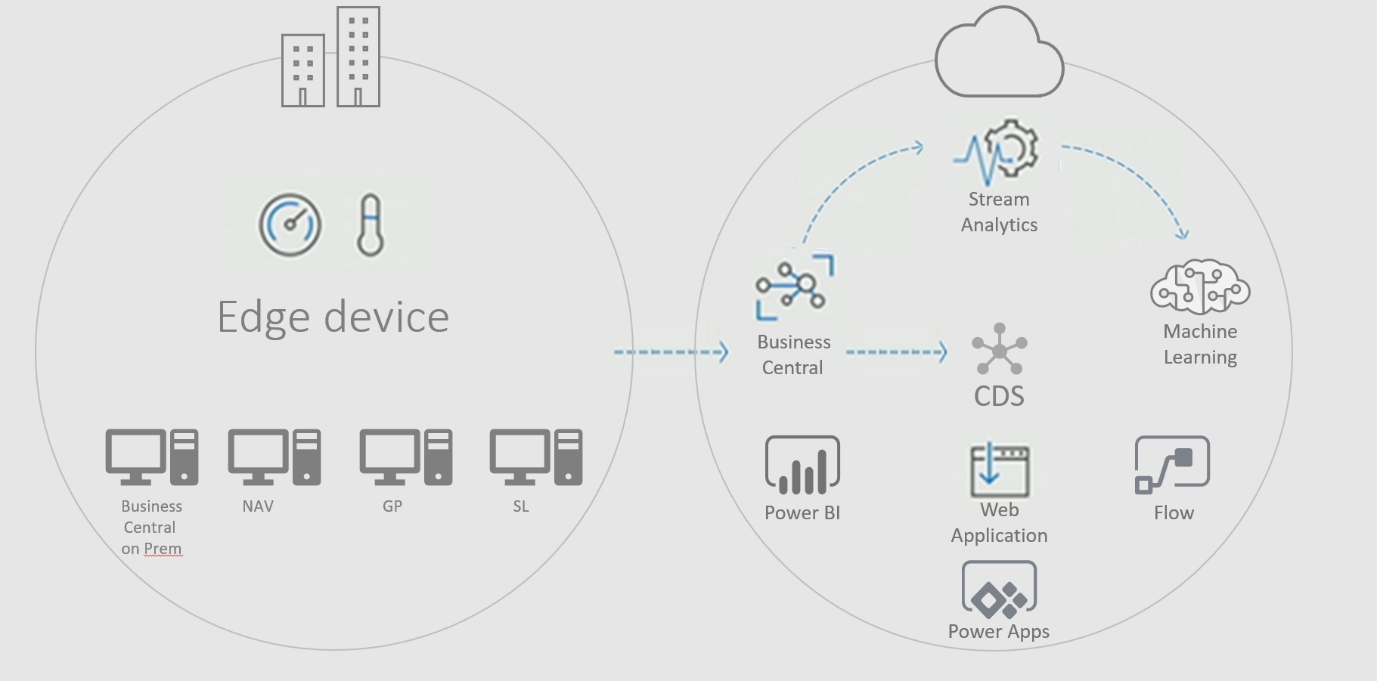
Source: Microsoft
Choosing
An SMB which is investing in a Microsoft ERP system for the first time is now likely to opt for Business Central in the cloud, rather than a system on-premises. Its subscription-based costs, extensibility, universal access and intelligent cloud connections, plus the fact that it is regularly updated and upgraded, all combine to produce a solution that can grow with the business in years to come. When Microsoft applies the full power of its marketing machine behind Business Central, we should expect it to take significant market share off competitors.
Businesses which have been using NAV for some time and have a finely tuned implementation which has been customized for their business needs, will find it more difficult to move immediately to Business Central in the cloud – if they even want to. At least there are plenty of transitional options on offer for them with Business Central, so there’s no rush, and the journey can be taken in stages. Now, that’s realism.
What else?
The first article on how Business Central differs from Dynamics NAV is here. If you want to learn about our progress in ensuring that Zetadocs supports Business Central in all its configurations, head for this blog post.