Personalize your experience
Mouse miles
Whenever we develop a new feature or enhance an existing one, one of the key considerations is how quickly someone can navigate to and around it. We understand how frustrating it is when you use a system daily, sometimes to perform the exact same task, and it takes a lot of mouse clicks to arrive at the right screen. In the Hull office, we affectionately refer to this as mouse miles.
Home time
Timemaster’s home page presents some key status information and charts along with your timesheet, to help any staff who primarily use it to enter time and expenses quickly. Clicking on the timesheet panel takes them directly to their timesheet for easy data entry. The Related Links bar provides more shortcuts to arrive at your diary or your team’s, which in case you missed in a previous blog (Creating a single view of your world), can now be published to Outlook too.
Now, with the latest version of Timemaster, you can move or remove any of the home page parts or panels to personalize your home page and create a dashboard more relevant to your work.
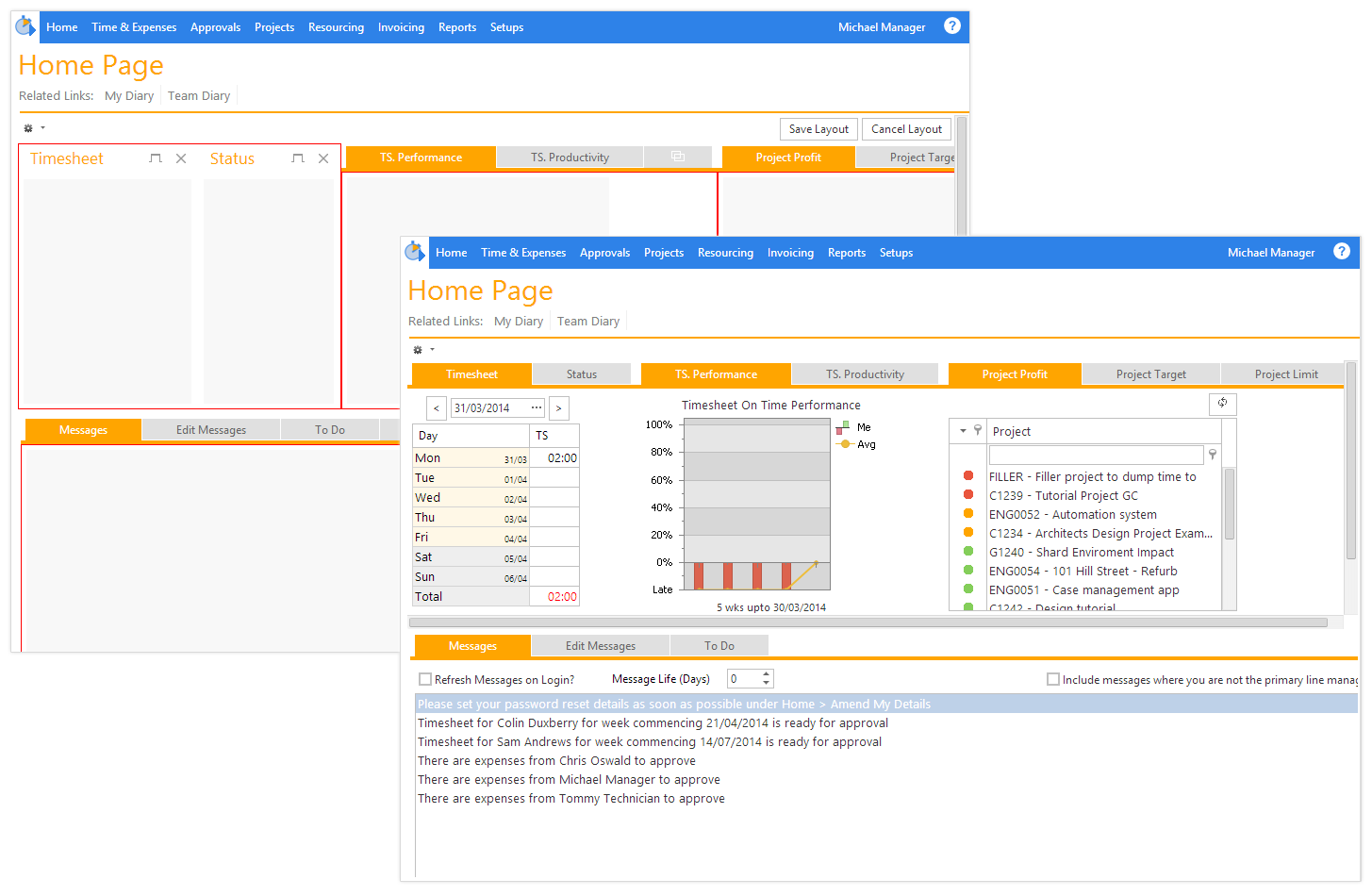
Light up my projects
We’ve also made it just a bit quicker for your project managers to access their key project information too. They can add the Project Profitability, Project Targeting and Project Limit panels, in addition to the existing home page parts, and have this information at their fingertips.
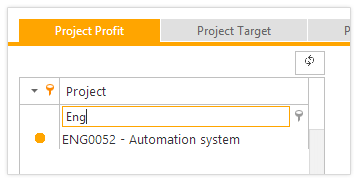
Then using Timemaster’s traffic lights, they can quickly filter and view projects which might not be on track to make a profit or that may be behind target. They have instant real-time status of their projects and can see those they need to drill into, all directly from their home screen.
And for those project managers who have many projects on the go simultaneously, the Project filter field gives a simpler way to show a shorter list.
These new panels all key into your existing project favorites, login groups and their corresponding access rights; making sure you only see your favorite projects or those you have access too.
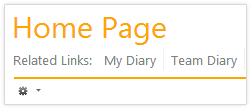
Click the cog
Whether you use Timemaster to record your time or to manage your projects, it is now super simple to edit your home page layout and group these parts as tabs, remove unwanted ones or reposition them to tailor your view.
So give it a go and click the cog at the top of Timemaster home page.