Timemaster goes mobile part 2
In this second posting about the new Timemaster mobile app, I am going to explain some of the complexities we had to deal with to make the app simple and intuitive to use for as many people as possible.
To sync is to swim
Email on phones has changed everyone’s expectations. We read and type our messages oblivious to train tunnels and our remoteness from civilization…and how different that is from fading mobile phone calls! We just expect the smartphone to catch up with email as soon as it’s back in coverage, doing a “sync” automatically to send and receive any messages.
The Timemaster mobile app does the same. Snap a photo of the restaurant receipt. Fill out the basics of an expense claim. Start entering today’s timesheet lines. When you’ve got phone data or wireless LAN coverage, it will all be synchronized up to the Timemaster server, even if you haven’t yet completed all the details. In fact, it might suit you to finish off entering descriptive explanations later using a screen and keyboard. No problem: web and phone app are fully integrated.
Given what phone users now expect for email, we reckoned the Timemaster mobile app had to have this automatic sync from the start. It should mean that you can record that hotel bill and mileage claim however remote your destination, and whether or not you’re a paid up member of the international roaming 3G club.
Small screen, small lists
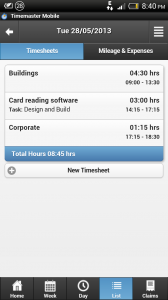 Your phone might whiz its way through long lists effortlessly as you flick its screen, but pocket-sized screens call for short lists to pick from if it’s you who’s the one who is to work effortlessly. So we’ve built in intelligence to our mobile app to list project, task and activity combinations that you’re likely to be recording time and expenses for. That means fewer, shorter lists to choose from, making the task of entering data faster. The app will suggest projects and tasks you’re scheduled to work on, alongside ones you’ve worked on last week or this week and those you’ve marked as your favorites.
Your phone might whiz its way through long lists effortlessly as you flick its screen, but pocket-sized screens call for short lists to pick from if it’s you who’s the one who is to work effortlessly. So we’ve built in intelligence to our mobile app to list project, task and activity combinations that you’re likely to be recording time and expenses for. That means fewer, shorter lists to choose from, making the task of entering data faster. The app will suggest projects and tasks you’re scheduled to work on, alongside ones you’ve worked on last week or this week and those you’ve marked as your favorites.
We’ve also thought through time recording, making it quicker to enter the start and end times when you worked on a task or to record the duration. Explanatory notes are pre-completed wherever possible and it’s a single tap to pre-populate an expense form for the project and task you’re already recording time for, or vice versa. After all, your disbursements are nearly all going to be for the projects you’re recording time for.
Fruit in season
The corporate world’s taste for Blackberries seems to have soured, with Apples now hitting the sweet spot. We just had to have support for iPhones and iPads from day one. But Google’s Android operating system is massive, too. So, we chose to develop the Timemaster mobile app using Motorola’s RhoMobile Suite, and that means the Timemaster mobile app runs on Android devices too – both phones and tablets. When, later this year, Motorola release RhoMobile for Windows Phone 8 and Blackberry 10, then we’ll be able to add support for those platforms. Pretty soon, we’ll have all bases covered. That’s something we reckon we need to do as more and more people bring their own devices to work and expect to use them productively in their job.
Next time I’ll be digging into how to manage all projects profitably by spotting projects that are set to start losing money and correcting them before they do. I will discuss the forecasting and reporting of profits and cash flow for every stage of every project right across an organization, and how project managers can be empowered to take informed control of the profitability of the projects they are in charge of.