Using templates to personalize emails with Zetadocs
How to personalize emails when you send Business Central reports
When sending Business Central report, such as an order confirmation, invoice or shipment notice, Zetadocs Delivery allows you to personalize the email you send by applying a template to the outbound report.
This template can contain stationery (overlays, company logos, address etc.), attachments (e.g. terms and conditions of sale, bank details) as well a dynamic HTML email message.
In this article, I will explain the process of modifying a template within the Zetadocs Client to include an attachment, stationery and a dynamic field.
Before opening the Zetadocs Client to modify a template, you will need to paste the files including the attachment and stationery into the Zetadocs Templates folder. This folder is created when you install the Zetadocs Client. Pasting into this location will allow the files to be visible in the Document Template Wizard.
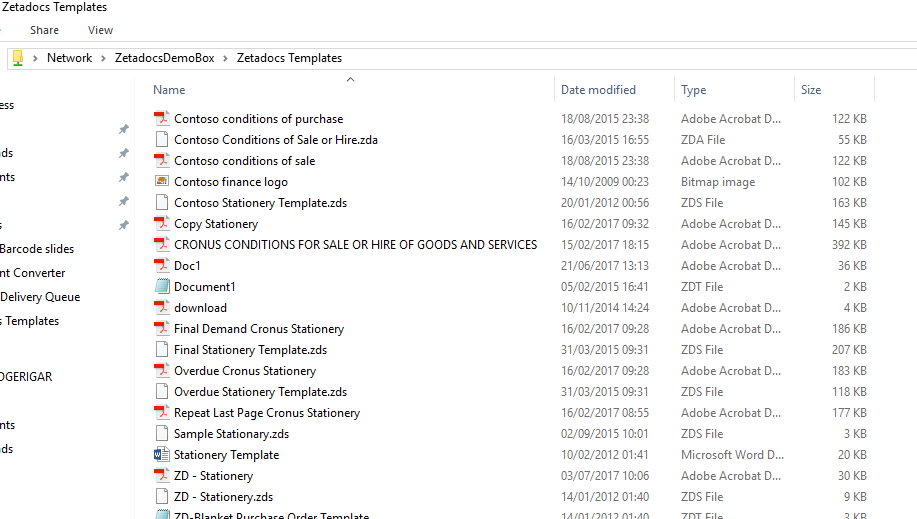
Attachments
In the Document Template Wizard, you can see a list of all the attachments that are located within the Zetadocs Templates folder. You will need to locate the appropriate file from the list and select the add button. This will now include the file as an attachment for this template. Please note that the attachment file must be in a PDF format for it to be detected by the Document Template Wizard.
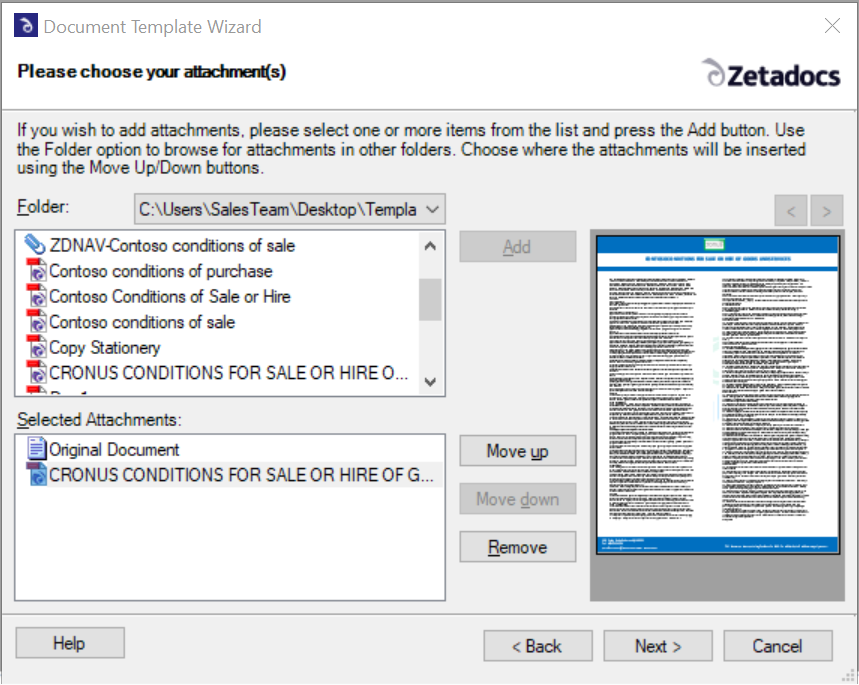
Benefits
Templates can be customized to facilitate your needs. In this case, you can include any type of document such as an attachment when sending records out of Business Central using Zetadocs Delivery. This allows you to send important documents such as terms and conditions or general newsletters. You can even send out leaflets to inform your customers of any attractive promotions that your company is currently offering.
Stationery
The process of modifying the stationery is identical to attachments. This window will display all the stationery files that are located within the Zetadocs Templates folder. As with attachments, you need to locate the appropriate stationery file and select the add button (Stationery in a PDF format must be used for server-side delivery). Once the stationery file has been added, click on “next” to proceed to customizing the email body.
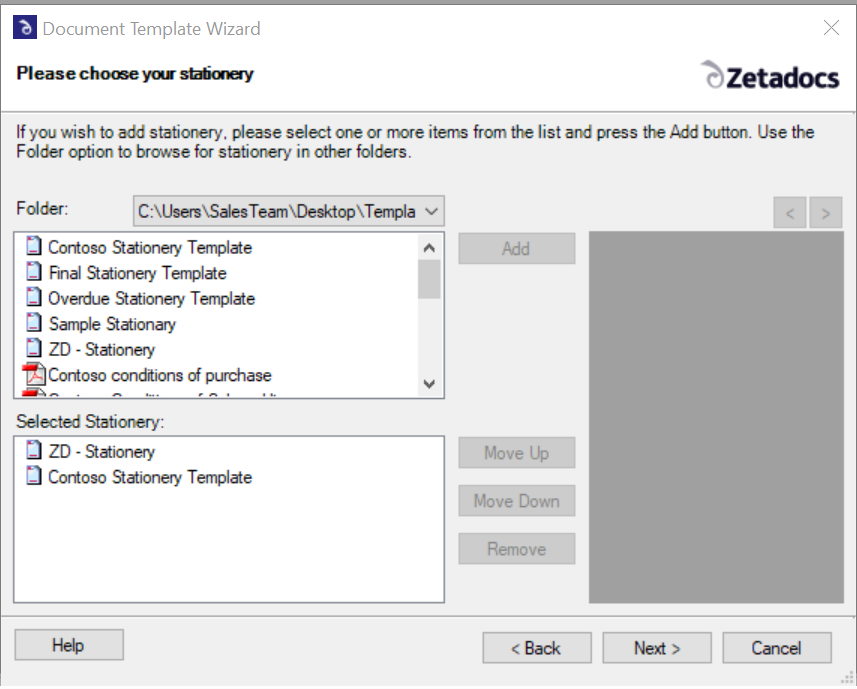
Benefits
Using stationery is good practice which maintains a high level of consistency and professional structure throughout the records that gets delivered from Business Central. From time to time, we need to modify our stationery to comply with new company formats. Business Central stationery is quite tricky to modify as you will need to have the knowledge required to edit the relevant report or pay a consultant to do it for you. Zetadocs offers the flexibility to customise any stationery using a standard tool such as Microsoft Word. Once the stationery is customised, you can then simply add it to the template by using the method explained above.
Dynamic fields
In this section, you can add dynamic fields to personalize the email message. The image below shows that I am using dynamic field to retrieve “Name” and “ZetadocsRecordNo” from the relevant Business Central or NAV record. Zetadocs can retrieve any field from the header table within the Business Central record and display this value in the email body. This is done through applying metadata for the relevant field. This guide will show you how to add extra metadata from the Business Central or NAV record.
Benefits
Using Dynamic fields is essential if you want to personalize the emails that you send out from Business Central. Using this functionality, you can retrieve specific details from the header level and display it in the email. Once sent, the receiver will get the impression that you have made the effort to personalize the email and you have displayed all the relevant information they need to complete the request.
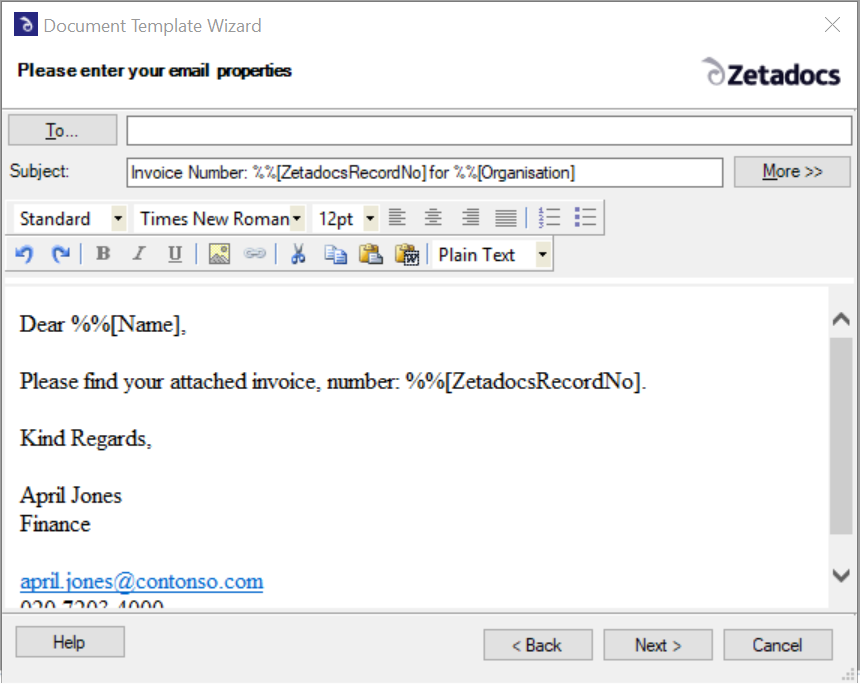
The Zetadocs templates can be customized to include attachments, stationery and dynamic fields. This provides you with a flexible, easy to use platform to provide highly customized communications to your customers.
Discover more
These features are available with Zetadocs Delivery Essentials To learn more about this edition and the additional functionality offered by Zetadocs Delivery Plus, view this webinar or contact our team.
Editors Note: This post was originally published in October 2017 and has been revamped and updated for accuracy and comprehensiveness.