What’s new in Zetadocs Expenses March 2018 update
Receipt viewer
This article describes the new features and other improvements in the March 2018 release of the Zetadocs Expenses service.
|
Zetadocs Expenses
|
Release date and version
|
|
Service
|
March 1, 2018 (3.3.18047)
|
|
Connector for NAV
|
November 16, 2017 (3.3.17250) – not updated with this release
|
|
Apple (iOS) app
|
March 1, 2018 (3.3.18047)
|
|
Android app
|
March 1, 2018 (3.3.18047)
|
Changes in this update
Feature enhancements
Improved receipt viewer
We have improved viewing of expense receipts in the browser version of the client app, improving usability for desktop users.
The desktop browser app now includes an embedded viewer. This enables you to rotate or zoom the receipt simply, and to scroll through multiple receipts stored on an expense quickly using next and previous buttons.
We have added a side pane to the expense view and edit forms, which is displayed when the browser window size allows this. Receipts are displayed in the side pane when present, or in a separate screen otherwise.
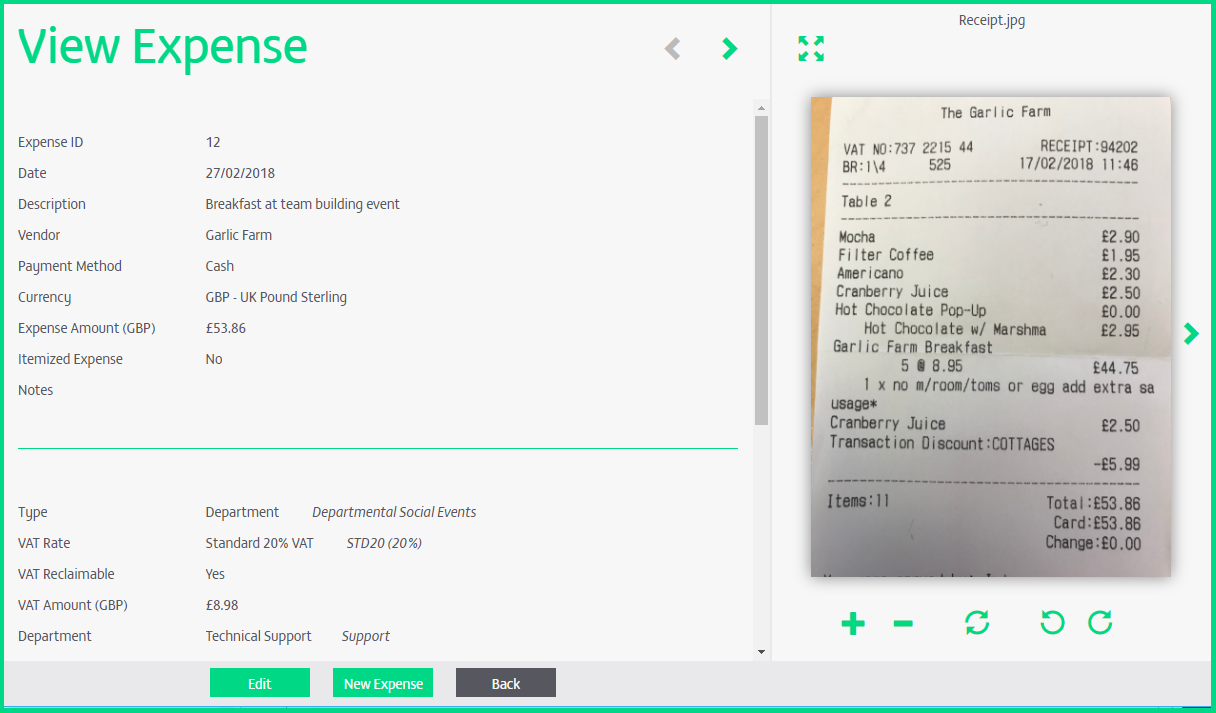
Support for email systems which block links
Most notification emails sent to users by the Zetadocs Expenses service include an action button which displays a page on the service web site. We have now included the action link as plain text (without hyperlink) which can be pasted into a web browser manually.
This makes the system simpler to use by customers whose email system is configured to remove or block links of this type.
Custom property display name
You can now configure the name which is displayed in the client for each custom property. This enables you to change the name of an existing custom property without the need to create a new custom property entry.
AirPlus Corporate Card
We have added support for this card type, enabling you to import a CSV transaction file for single and multiple cards.
Preview features
The following enhancements are enabled on selected accounts only. This allows channel partners and other users to understand the feature and to give feedback on its implementation before general release. Please contact Equisys if you wish to use any of these preview features.
Google maps integration
When entering mileage expenses you can now enter the start and end points and the app will calculate the distance automatically using Google Maps. You can display a map showing the route, and adjust the route on screen if necessary.
The system administrator can configure limits, based on the excess mileage and/or percentage. Warning limits alert the approver to check the mileage being claimed, while error limits prevent the user submitting the mileage expense if preferred.
Quality and performance improvements
This update includes general quality and performance improvements.
Additional upgrade steps
Zetadocs Expenses Connector for NAV
This release is compatible with older versions of the Zetadocs Expenses Connector and NAV codeunits.
The initial release of this update included a newer version of the connector, version 3.3.18025. That version was subsequently withdrawn because of the need for additional steps when upgrading from older versions, and the status was changed from release to hotfix.
Any sites which upgraded to version 3.3.18025 of the connector before it was withdrawn can continue using that version. Please contact Equisys for further information.
Mobile apps
Installed mobile apps will be updated automatically on mobile devices where this is enabled.
Known issues with released features
Viewing receipts after resizing the browser window
In some circumstances the desktop browser app can fail to display a receipt if you resize the browser window while the expense view or edit screen is shown. You can correct the issue simply by closing then reopening the expense view or edit screen, or by displaying the next expense using the navigation button.
This issue will be corrected in the next release.