FIX: Zetafax Fax Reports fails with MDAC or ODBC error message.
Print
ZTN1348
ID: ZTN1348
This Zetafax technical note applies to:
- Zetafax Server version 8.01 or later.
Symptom
In the Zetafax Server, when the Fax Reports menu item is clicked, the Fax Dialog is displayed. Once OK is clicked, the Fax Reports may fail with an error saying that Microsoft Data Access Components are not installed.
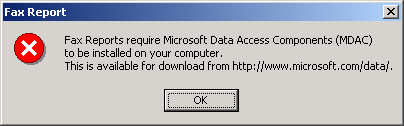
Alternately, a Microsoft ODBC message box may appear saying that too many or too few parameters were supplied, as in the screen shot below.
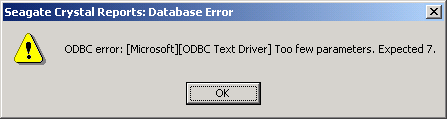
Cause
This issue occurs due to inaccurate detection of the installed Microsoft Data Access objects, and also installation of the Zetafax ODBC connection.
Resolution
The latest version of the Zetafax crystal.dll fixes this problem. It is available from the Equisys website using the following link.
ftp://www.equisys.com/pub/Zetafax9/Updates/ZFReports_90208.exe
If you are running V8 and apply this fix, as it is a V9 file you also need to add a registry key for the Zetafax.ini file before starting the Zetafax server. In the key HKEY_LOCAL_MACHINE\Software\Equisys\Zetafax Server\ add a string value 'ZetafaxIniPath' which contains the path to the Zetafax.ini file on your pc. Please search for the correct path. On NT4 and Windows 2000 this will be c:\Winnt and on XP this will be c:\Windows.
Status
This behaviour was corrected in the update mentioned in this technical note.
Last updated: 05th August 2004 (DS/SV)
Keywords: Zetafax Server MDAC ODBC Fax Reports