HOWTO: Importing SMTP users into Zetafax
Print
ZTN1100
ID: ZTN1100
This Zetafax technical note applies to:
Summary
This document describes the process of importing users of an SMTP server, in order to configure them to use the Zetafax e-mail gateway.
More information
Zetafax supports a range of SMTP servers, unfortunately there is no common way to automatically import lists of mail users from these mail servers. To fax enable these users, follow the instructions below:
- Export the list of e-mail addresses from the SMTP server. Consult your mail server documentation for information on how to obtain this list.
- Using Notepad or other suitable text editor, format each entry as follows:
First name,Last name,e-mail address
Example:
Jim,Jones,jjones@domain.com
Brian,Bull,bbull@domain.com
Sam,Smith,ssmith@domain.com
- Save the file as IMPORT.TXT.
- Launch the Zetafax configuration program (ZFSETUP.EXE) and navigate to "Users and user groups".
- Select "Email gateway users" and click "Refresh".
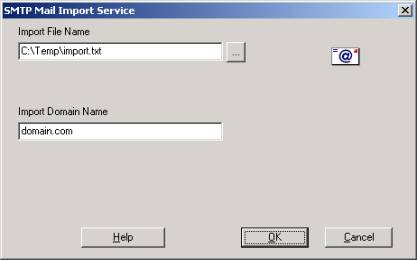
- Use the "." browse button to locate the import file created in 3 above. Enter in the "Import Domain Name" text box the mail domain your SMTP server services, and click "OK".
- Once the import is complete, highlight the users you wish to enable and follow the instructions on screen.
Last updated: 30 November 2000 (JG/DH)