HOWTO: Install mail gateway rendering for IBM Lotus Forms Viewer
Print
ZTN1645
ID: ZTN1645
This Zetafax technical note applies to:
- Zetafax v2007 with Service Pack 1
- IBM Workplace Forms Viewer 2.7 or IBM Lotus Forms Viewer 3.0
Summary
These are the installation instructions for setting up mail gateway rendering for IBM Workplace Forms Viewer 2.7 or IBM Lotus Forms Viewer 3.0.
More information
In order to use an IBM Forms Viewer with the Zetafax Server for mail gateway rendering, the Forms Viewer must be installed on the same computer as the Zetafax Server.
Here are the instructions:
1) Configure Zetafax Server for sending of faxes via the mail gateway (see help documentation)
2) Install IBM Workplace Forms Viewer 2.7 or IBM Lotus Forms Viewer 3.0 with a default install and confirm it will launch a typical .XFDL file without warning prompts.
3) Copy the file IBMFORMS.DF2 to the “C:\Program Files\Zetafax Server\MAIL\Data\Def\” folder (or wherever Zetafax Server is installed)
4) Configure the rendering in the Zetafax Configuration tool. Launch the Zetafax Configuration tool and open “Server Settings” and then “Email Gateway”. Click “Rendering...” Select “IBM Workplace Forms Viewer” from the list of the available applications, and click “Install > > ”. Click “OK”.
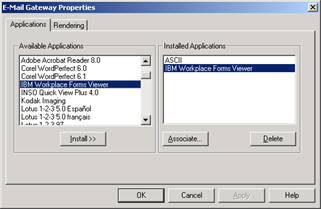
5) Test the rendering by submitting a test XFDL file via the email gateway.
Please note: the application will display as “IBM Workplace Forms Viewer” in the rendering window regardless of the version installed (Workplace Forms Viewer 2.7 or Lotus Forms Viewer 3.0).
Please note: if you need to upgrade from Workplace Forms Viewer 2.7 to Lotus Forms Viewer 3.0, the rendering association in the rendering window will have to be deleted and then re-applied (see step 4 above)
References
http://www.equisys.com/support/knowledgebase/documentationzf.htm
Last updated: 23/10/07 (PF/GR)