HOWTO: Installing Zetadocs Express using Group Policy
Print
ZTN4149
ID: ZTN4149
This Zetadocs technical note applies to:
- Version 6.0 of Zetadocs Express
Summary
This technote provides instructions on the installation of the Zetadocs Express Client Side components using Group Policy.
More information
Those intending to roll out their system using Group Policy should first complete their Server and SharePoint or Zetadocs Archive installs as per the steps in the installation guide. Once that is complete, you can follow the steps below to install the Zetadocs Express Client across your client machines.
Zetadocs Express Prerequisite
Zetadocs Express requires the SharePoint 2010 Client Side Components. The MSI version of this prerequisite is available in the following folder of the uncompressed package:
< Zetadocs Express folder> \Zetadocs Express Client\ISSetupPrerequisites\{1400A185-B03A-4807-9DFF-B9BB326EA8EB}
There are x86 and x64 versions in this folder and both should be added to the Group Policy using the instructions below:
- Copy the files from the directory above into a shared network folder that everyone has full access to.
- Open the default domain policy in the Group Policy Management Editor.
- Go to Computer Configuration -> Policies -> Software Settings -> Software Installation in the tree view on the left hand side.
For each prerequisite MSI file, follow the steps below:
- Right click on the Software Installation node and select New -> Package.
- Browse to the shared network folder and open the MSI file.
- A dialog will appear asking which deployment method to use, select Advanced.
- The properties dialog will appear. Change the name to something suitable then go to the deployment tab.
- Ensure that the Deployment type is set to Assigned.
- Under deployment options ensure that the Install this application at logon option is checked. (If this checkbox is not enabled click on the Assigned radio box again).

- For the x86 package, click on Advanced. Under Advanced deployment options uncheck the ‘Make this 32 bit X86 application available to Win64 machines’ box.
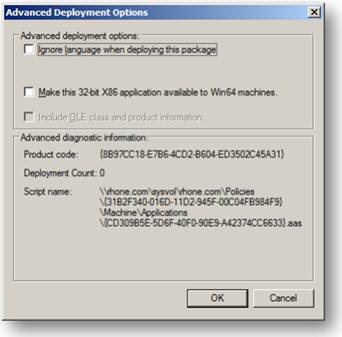
- Click OK.
- Then click OK again to complete the configuration.
Zetadocs Express Client
The installation steps for Zetadocs Express Client are the same as for the prerequisites. However, there is only one package to install so the option to ‘Make this 32 bit X86 application available to Win64 machines’ should remain checked in this instance.
Permissions
The Zetadocs Express Client components require administrator privileges to install. To give these privileges please follow the steps below:
- Open the Group Policy Management Editor for the default domain policy.
- In the left hand tree view go to Computer Configuration -> Policies -> Administrative Templates -> Windows Components -> Windows Installer.
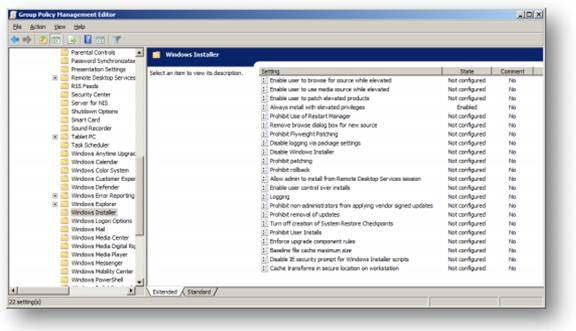
- Edit the Always install with elevated privileges option.
- Change it to Enabled and click OK.
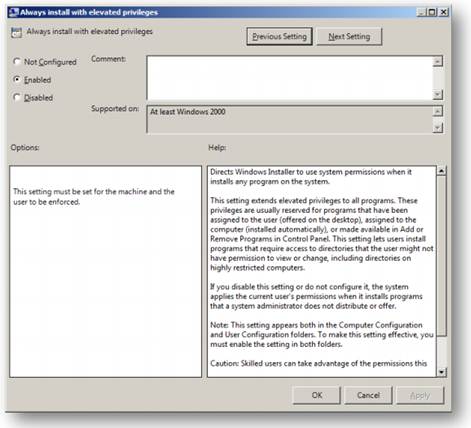 .
.
References
Zetadocs Express for Microsoft Dynamics NAV Installation Guide.pdf
Last updated: 3rd October 2011 (NT/MW)