HOWTO: Run the Zetafax Connector for Exchange 2000 and 2003 in debug mode using the LocalSystem account
Print
ZTN1219
ID: ZTN1219
This Zetafax technical note applies to:
- Zetafax 7.5.1 connector for Exchange 2000
- Zetafax 8.01 and later for Exchange 2000 and Exchange 2003
Summary
When trouble shooting issues with the Zetafax connector, it may be necessary to run it in debug mode to gather appropriate log information.
This technical note describes the procedure to run the Zetafax connector for Exchange 2000 and 2003 in debug mode as a service using the LocalSystem account.
More information
Note: Equisys recommends that you DO NOT run the connector in debug mode unless you are specifically troubleshooting a possible issue with the Zetafax installation. This is because the size of the Log files can become very large and lead to disk space problems.
WARNING: Using Registry Editor incorrectly can cause serious problems that may require you to reinstall your operating system. Equisys cannot guarantee that problems resulting from the incorrect use of Registry Editor can be solved. Use Registry Editor at your own risk.
To enable the connector to run in debug mode work through the following steps on the Exchange server with the Zetafax Connector:
- Click 'Start', select 'Run.' then type 'regedit' to run the Registry Editor.
- Browse to HKey_Local_Machine\system\CurentControlSet\Services\ZFConnector then add a DWORD called 'TraceLog' and set it to '1' to enable debug logs to be created (see picture below).
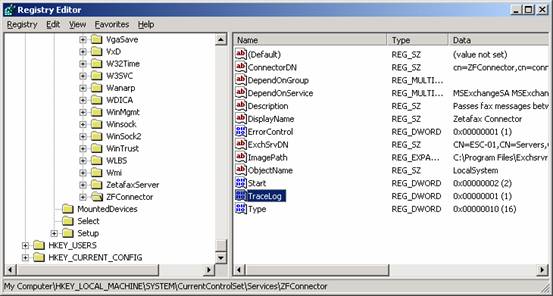
- Exit from the Registry Editor, and then restart the 'Zetafax Connector' service using the services applet in the control panel.
- Log files similar in name to the examples below will be created.
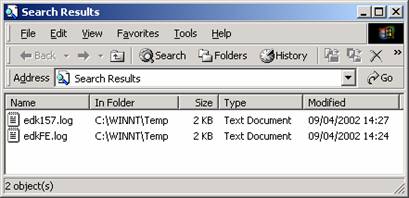
- Send and receive faxes to ensure information is written to the log files then send these to your Zetafax support reseller or distributor.
- Once the files have been collected, work through steps 1 to 3 and set the trace to '0' to disable the debug log (This is to stop the creation of very large log files).
References
ZTN1319 HOWTO: Run the Zetafax Connector in debug mode for Exchange 5.5
Last updated 11 November 2005 (LD/EB)
Date published 23 August 2002 (SV/GC)
Keywords < Exchange> < Debug>