HOWTO: Use the Equisys Online Registration page for manual registrations
Print
ZTN1700
ID: ZTN1700
This technical note applies to:
Summary
Zetafax 2008 uses an online registration mechanism. Once you have successfully entered your contact details you will be emailed a registration code to register.
The Zetafax configuration program will link you to the online registration page automatically; however there may be instances where you need to navigate to the page manually and enter the information e.g. no internet access from the Zetafax Server.
This article will guide you through entering this information correctly in order to receive your registration code.
More information
- Go to the Equisys Online Registration page.
http://software.equisys.com/OnlineRegistration/Registration.asp
- Choose the Product to be registered: and Product version: you are registering from the available drop downs. Also choose Full for the Type of registration:
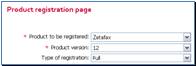
- The Starter license key: and Add-on licenses: fields are case sensitive and also sensitive to trailing or leading spaces.
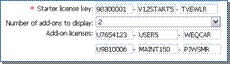

They must be entered exactly as they appear in the Register From Another Computer screen.
To access the Register From Another Computer screen, launch the Zetafax Configuration from the Start menu and navigate to Licensing and Registration, then choose Modify/Upgrade License details from the Actions menu. Click Next twice and then click on the Register From Another Computer button.

- The Company Name: field on the online registration page needs to be entered exactly as it appears in the Register From Another Computer screen.


NOTE: That trailing spaces and other characters in the Company Name: field will cause the registration to fail e.g. Smith and Sons in the software and Smith & Sons. entered on the online registration page will generate a failure.
- Complete the rest of the form with your company details. The completed page should look like this:
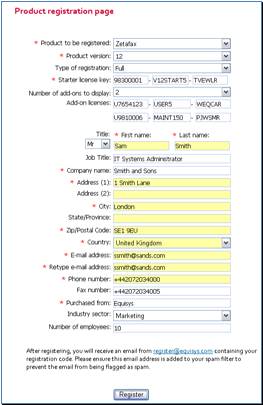
- Click Register and you will receive and email containing your registration code.
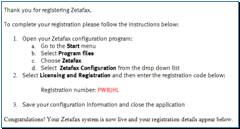
- Enter the Registration number provided in the email in the Registration code: field and click Finish.
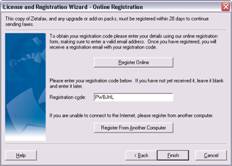
- Zetafax is now registered. The Zetafax server monitor program will not reflect this until it is shut down and restarted.
NOTE: That if the registration fails or if the registration code provided is wrong, forward the failure email to support@equisys.com along with C:\Program Files\Zetafax Server\System\Z-DB\LICENCE.DAT (You may need to zip LICENCE.DAT as some mail systems block DAT files). Equisys will investigate and email back a resolution.
References
PRB Registration fails with “starter license key already exists and is associated with a different company name” http://www.equisys.com/technotes/ztn1699.htm
PRB Unable to register company names containing accented characters http://www.equisys.com/technotes/ztn1704.htm
Last updated: 12 August 2008 (GC/MW)