PRB: Changing settings with Zetafax SMTP Server Configuration application fails with error 'Unable to open Control Panel Service Manager'
Print
ZTN1979
ID: ZTN1979
This Zetafax technical note applies to:
- Zetafax SMTP Server (Version 2012 and earlier)
Symptom
When using the Zetafax SMTP Server Configuration application to change settings after installation, the program displays an error message: “Unable to open Control Panel Service Manager”
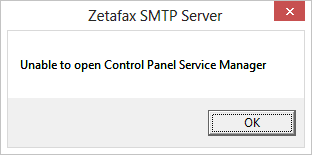
Re-running the Zetafax SMTP Server Configuration application shows that the settings have not been changed.
Cause
On some Windows systems, if a user is not the Administrator, the Zetafax SMTP Server Configuration is unable to write to the registry or make calls to the service control manager to start and stop the Zetafax SMT Server service.
This means that after the initial installation is completed, the configuration program will only allow settings to be viewed, but not modified.
Resolution
In order to change the settings on the machine, either log onto the machine as the built in Administrator, or perform the following steps:
- Open the registry editor (Start -> Run -> regedit).
Registry Editor Warning
WARNING: Using Registry Editor incorrectly can cause serious problems that may require you to reinstall your operating system. Equisys cannot guarantee that problems resulting from the incorrect use of Registry Editor can be solved.
- Navigate to the Zetafax SMTP Server key, located at:
- HKEY_LOCAL_MACHINE\Software\Equisys\Zetafax SMTP Server for 32 bit machines
- HKEY_LOCAL_MACHINE\Software\Wow6432Node\Equisys\Zetafax SMTP Server for 64 bit machines
- Modify the keys to match your new settings (mapping table below):
|
Configuration option |
Registry attribute |
|
Domain name |
DomainName |
|
DNS server |
DNSName |
|
Data directory |
ProgramPath |
|
Receive port |
SmtpRxPort |
|
Send port |
SmtpTxPort |
|
Receipt ‘FROM’ |
MailFrom |
- Close the registry editor.
- Open the services control panel (Start -> Run -> services.msc).
- Scroll down to the Zetafax SMTP Server service, right click on the service and choose restart.
Status
This has been identified by Equisys as a problem with the software versions given above.
Last updated: 28th October 2013 (GW/NT/MW)
Keywords: SMTP Configuration error