PRB: Error Adding Template Files to NAV from a Network Folder
Print
ZTN4268
ID: ZTN4268
This Zetadocs for NAV technical note applies to:
- Version 5.5 of Zetadocs for Microsoft Dynamics NAV
Symptom
When browsing to select a Zetadocs template file from the Zetadocs Template Form or Page, if the folder you are selecting the template (.zdt) file from is a shared network folder, then you see an error message:
“[filename] does not exist. Please choose a valid template file.”
Cause
This error is caused by the shared network folder not having the required share permissions for Zetadocs for NAV to validate the file path.
OR
When loading a file from the Templates folder installed as part of the Zetadocs for NAV Client Administrator install, it is possible that the sharing of this folder during installation did not complete successfully.
Resolution
Please ensure that the shared network folder has read permission for all users who will access the template file, include network and system service identities. For simplicity this can be achieved by adding read permission to “Everyone”.
- View properties of the folder containing the templates.
- Click on the Sharing tab.
- Select Advanced Sharing and then click Permissions.
- Add the Everyone group and set the permissions to Read.
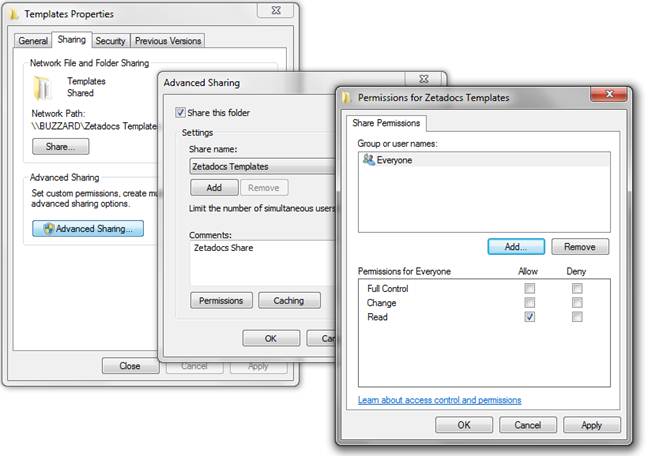
Status
This has been identified by Equisys as a problem with the software versions given above.
Last updated: 22nd July 2013 (BM/MW)