PRB: Snap-in failed to initialise error when opening ESM
Print
ZTN1174
ID: ZTN1174
This Zetafax technical note applies to:
- Zetafax connector for Exchange 2000 version 7.5.0.65
Symptom
After an uninstall of the Zetafax connector, you open the Exchange System Manager (ESM) snap-in and receive an error similar to the following:
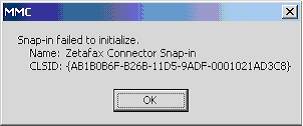
You may also receive a similar error when opening the Active Directory Users And Computers snap-in.
Cause
The Zetafax connector uninstall program is unable to un-register the connector property pages (ZFCSNAPIN.DLL, ZFUSNAPIN.DLL, ZFCAD.DLL) if the ESM or Active Directory Users And Computers snap-ins are open during the un-installation.
Resolution
There are two solutions to this issue. Equisys strongly advise the use of the first one.
First solution:
- Re-install the Zetafax connector.
- Once complete, close all active snap-ins including any custom Microsoft Management Consoles (MMC) that include the Exchange System Manager and Active Directory Users And Computers snap-ins.
- Use Add/Remove programs snap-in to uninstall the connector.
- If you are prompted to restart the Exchange server, do so to ensure all components are correctly uninstalled.
Second solution:
This solution requires deleting registry keys and should be avoided in preference of the first option. You will need to make a note of the CLSID mentioned in the error when you launch the snap-in, as you will search the registry for this number (e.g. {AB1B0B6F-B26B-11D5-9ADF-0001021AD3C8}).
WARNING: Using Registry Editor incorrectly can cause serious problems that may require you to reinstall your operating system. Equisys cannot guarantee that problems resulting from the incorrect use of Registry Editor can be solved. Use Registry Editor at your own risk.
For information about how to edit the registry, view the " Changing Keys and Values" Help topic in Registry Editor (REGEDIT.EXE) or the " Add and Delete Information in the Registry" and " Edit Registry Data" Help topics in REGEDT32.EXE. Note that you should back up the registry before you edit it. If you are running Windows NT or Windows 2000, you should also update your Emergency Repair Disk (ERD).
- Start Registry Editor on the Exchange server.
- Locate the following key in the registry:
HKEY_LOCAL_MACHINE\SOFTWARE\Microsoft\MMC\NodeTypes\{F54E0C72-11FF-11d2-9F28-00C04FA37610}\Extensions\NameSpace
- Search for the CLSID mentioned in the error and delete the corresponding value.
Example:
Name: {AB1B0B6F-B26B-11D5-9ADF-0001021AD3C8}
Type: REG_SZ
Data: " Zetafax Connector Snap-in" :
- Close Registry Editor.
- Launch the ESM and confirm you no longer receive the error.
Status
Zetafax version 7.5 is no longer supported by Equisys. This issue is resolved with the latest version of Zetafax. If you wish to upgrade to the latest version of Zetafax please contact the Zetafax distributor for your country for more information or:
EQUISYS plc - United Kingdom
Phone: 020 7203 4000 (Intl +44 20 7203 4000)
Fax: 020 7203 4005 (Intl +44 20 7203 4005)
Email: sales@equisys.com
http://www.equisys.com
EQUISYS Inc - USA and Canada
Phone: (770) 772 7201
Fax: (770) 442 5789
Email: sales@zetafax.com
http://www.equisys.com
Last updated: 15 November 2005 (AA/EB)